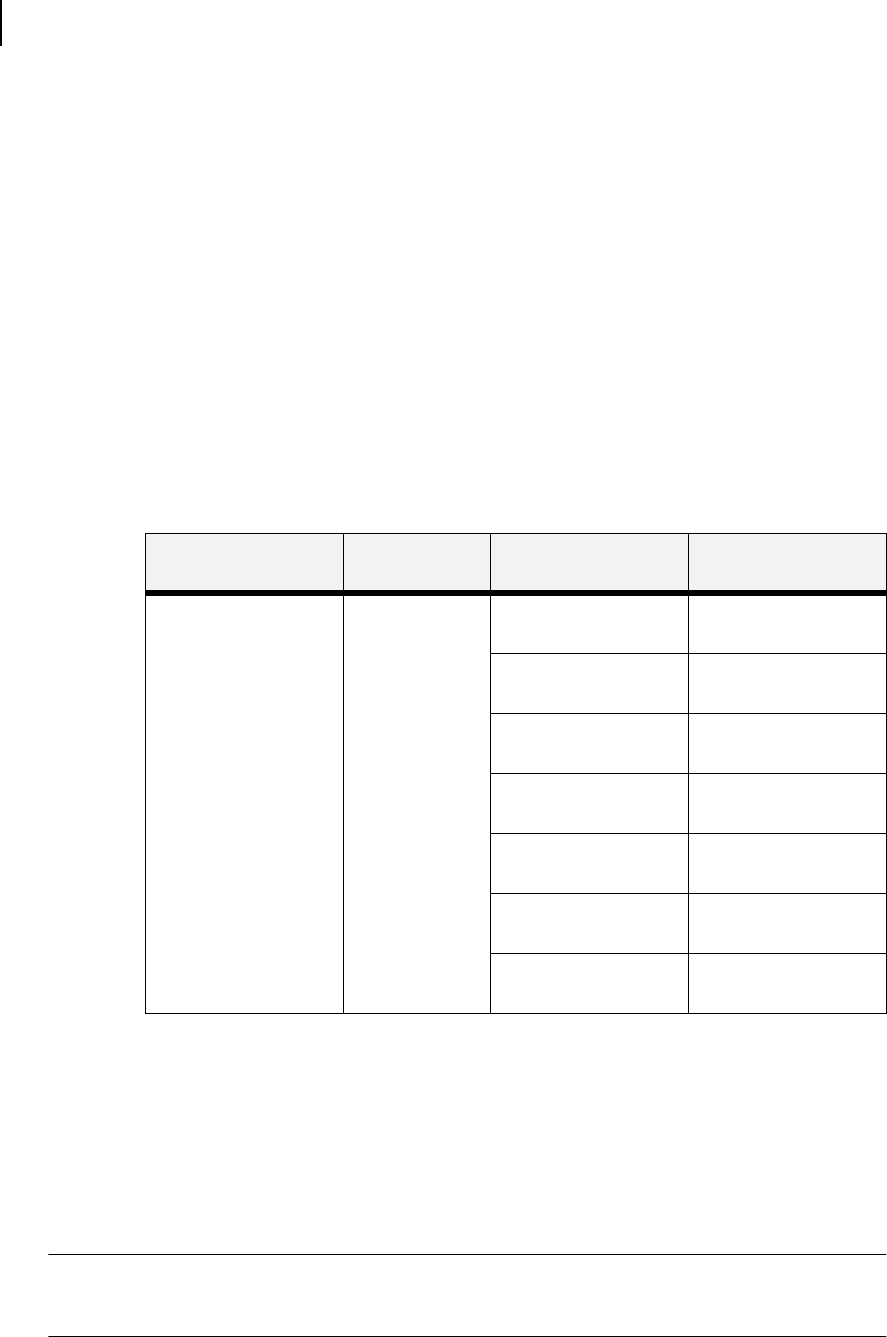
Publication No. GEG-99054 Genicom Mar 00
7-12 microLaser 210 User Guide
Loading Print Media
■
Store reams of paper in an area away from both direct sunlight and high humidity
■
Open sealed reams only when you are ready to load the paper into the paper tray, and always
close and seal partial reams of paper.
■
Do not stack partial reams of paper
Print Media Weight, Type, and Size
The 550 sheet feeder has paper guides that allow you to accommodate paper with the following
dimensions:
• Paper Width: 98.4mm minimum to 215.9mm maximum
• Paper Length: 148.5mm minimum to 355.6mm maximum
The following table defines print media that you can use in the 550 sheet feeder paper tray, and also
indicates the feed orientation—long edge feed (LEF) or short edge feed (SEF). If you have concerns
about a specific brand or type of media, try samples of the media to determine if the resulting
printer performance and print quality meet your expectations.
Loading Print Media
Loading the A4/Letter/Legal Paper Tray
The 550-sheet universal paper tray has two width guides that are located on the sides of the tray,
and one length guide that is located near the center of the tray. These guides allow you to adjust the
size of the area that holds paper.
NOTE: The following procedure shows you how to load paper into the main paper tray. To load paper
into the optional 550 sheet paper feeder, simply complete the procedure using the 550 sheet
paper tray and feeder rather than the main paper tray.
Paper Source Weight Paper Type and
Feed Direction
Paper Sizes
Accommodated
Universal A4/Letter/
Ledger Paper Tray
(main tray and optional
550 sheet A4/Letter/
Ledger paper feeder)
55-134 kg
16 to 24 lbs.
60 to 216g/m
2
A4 SEF 297 x 210mm
11.7 x 8.27 inches
Letter SEF 279.4 x 215.9mm
11 x 8.5 inches
Legal 13” SEF 330.2 x 215.9mm
13 x 8.5 inches
Legal 14” SEF 355.6 x 215.9mm
14 x 8.5 inches
Executive SEF 266.7 x 184.5mm
10.5 x 7.26 inches
B5 SEF 257 x 182mm
10.1 x 7.2 inches
A5 SEF 210 x 149mm
8.27 x 5.9 inches


















