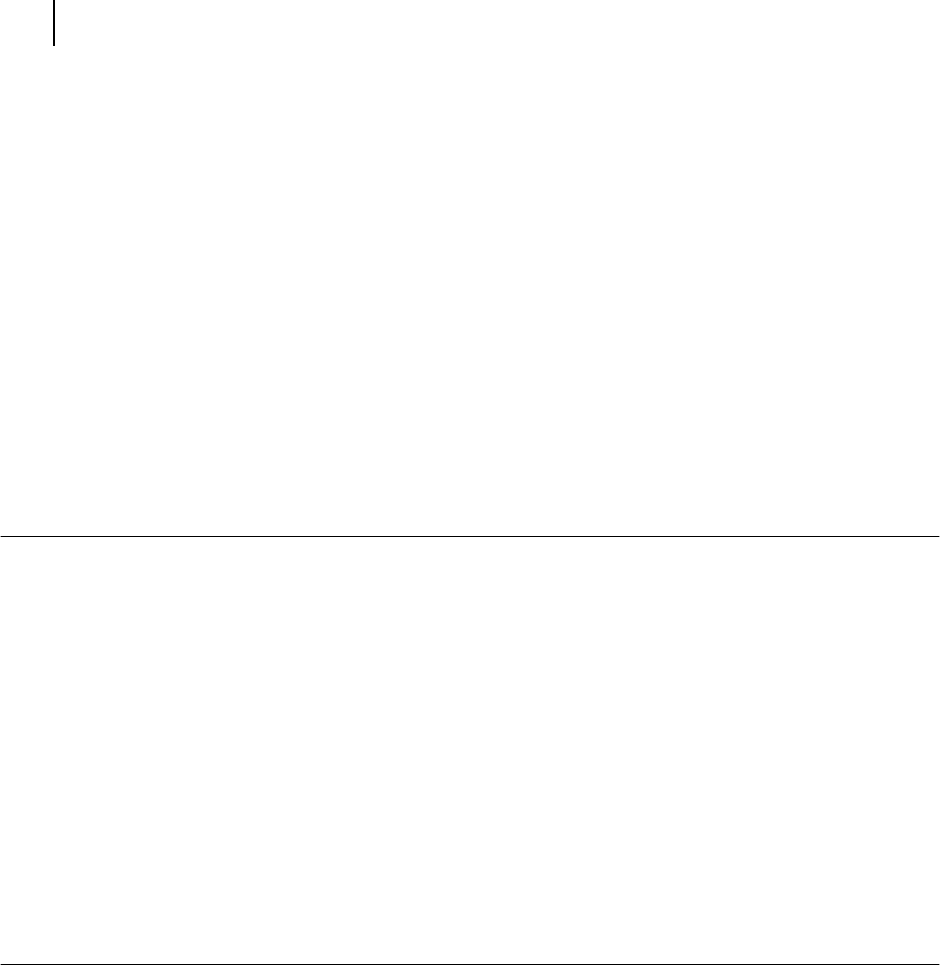
Publication No. GEG-99054 Genicom Mar 00
vi microLaser 210 User Guide
Clearing an E7 Paper Jam 5-13
Clearing an E6 Paper Jam 5-16
Print Image Quality Problems 5-18
Other Print Image Quality Problems 5-21
Miscellaneous Problems 5-22
Printer is Inoperative 5-22
Printer Operates Erratically 5-23
Printer Makes Unusual Noises 5-24
Room Lights Dim or Flicker When Printer Starts 5-25
Printer Interferes with Nearby Radio or Television Reception 5-25
Warning Messages and Error Messages 5-26
Warning Messages 5-27
Error Messages 5-28
Chapter 6 Using the Duplexer 6-1
About the Duplexer 6-2
Major Components of the Duplexer 6-2
Installing the Duplexer 6-2
Testing the Duplexer 6-4
Solving Duplexer Problems 6-6
Interpreting Duplexer Error Codes 6-6
Installation Problems 6-6
Clearing Duplex Paper Jams 6-7
Correcting Miscellaneous Duplexer Problems 6-10
Removing the Duplexer 6-13
Chapter 7 Using the 550 Sheet Feeder 7-1
About the 550 Sheet Feeder 7-2
Major Components of the 550 Sheet Feeder 7-2
Installing the 550 Sheet Paper Feeders 7-3
Installing One Paper Feeder 7-3
Installing Two Paper Feeders 7-6
Testing the 550 Sheet Feeder 7-11
Selecting Print Media 7-11
Paper and Print Media To Avoid 7-11
Correct Paper Storage 7-11
Print Media Weight, Type, and Size 7-12


















