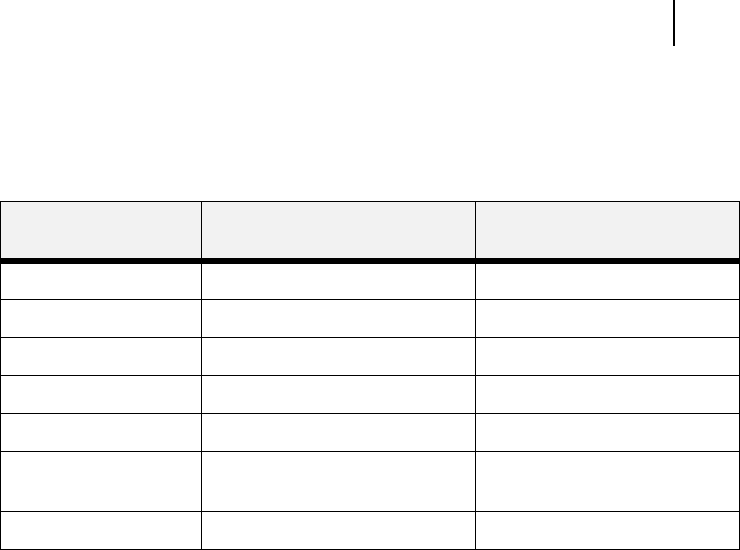
Mar 00 Genicom Publication No. GEG-99054
microLaser 210 User Guide 5-27
Warning Messages and Error Messages
Warning Messages
The following table lists warning messages, possible causes, and the actions required to correct each
cause.
Warning Message
Line 2 of display
Possible Cause Action
Paper Out Tray 1 There is no paper in Tray 1. Add paper to the tray.
Paper Out Tray 2 There is no paper in Tray 2. Add paper to the tray.
Paper Out Tray 3 There is no paper in tray 3. Add paper to the tray.
Output Tray Full The output tray is full. Remove paper from the tray.
Offset Tray Full The offset output tray is full. Remove paper from the tray.
Toner Low The toner is low. Replace the toner cartridge
soon.
Maintenance Req Maintenance is required. Call service.


















