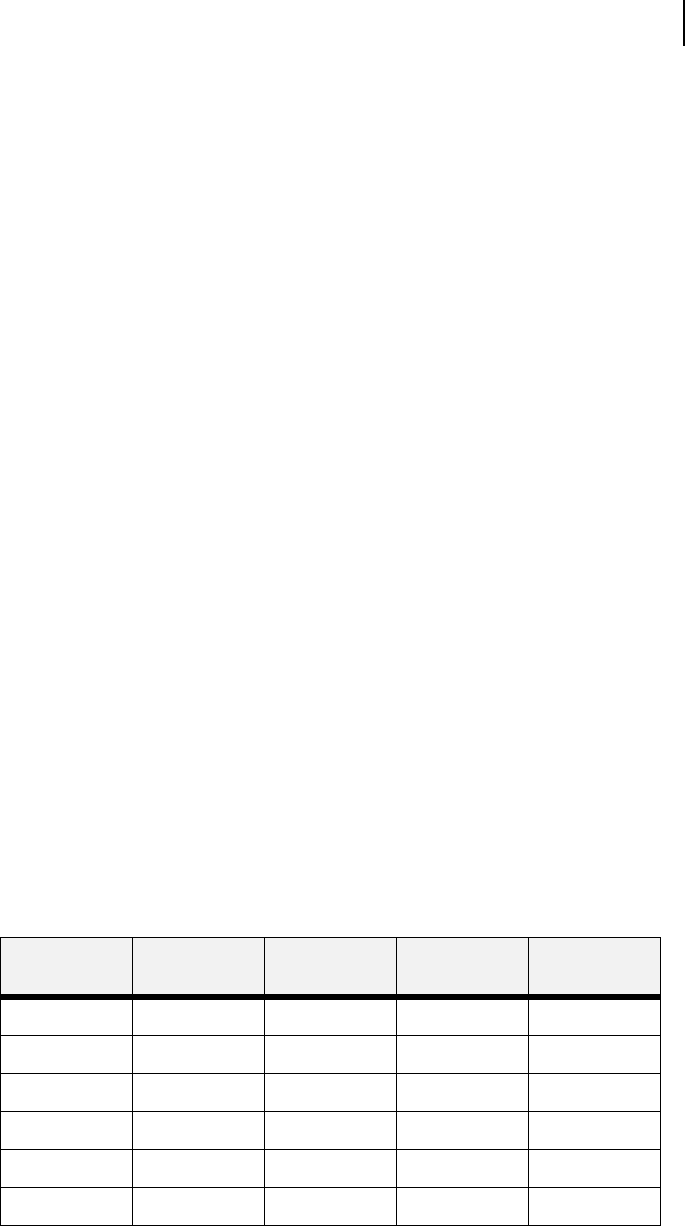
Mar 00 Genicom Publication No. GEG-99054
microLaser 210 User Guide 2-9
Selecting Print Media
■
Has staples or paperclips attached
■
Is categorized as thermal paper, coated paper, or carbon paper
■
Is an envelope that is embossed, is made of extremely thick paper, or is padded
■
Is an envelope that has metal clasps
■
Is an envelope with gummed or adhesive surfaces
■
Is a sheet of labels that has the backing sheet exposed between individual labels
Correct Paper Storage
It is important to store paper correctly prior to placing it in the printer, since improper storage can
cause frequent paper jams and poor print quality. Use the following guidelines when storing paper
for use in the printer:
■
Store reams of paper on a flat surface, and always store them stacked horizontally.
■
Store reams of paper in an area away from both direct sunlight and high humidity
■
Open sealed reams only when you are ready to load the paper into the paper tray, and always
close and seal partial reams of paper.
■
Do not stack partial reams of paper.
■
Store paper in a dry area, with a temperature of 10 to 30 degrees Celsius and relative humid-
ity of 30% to 60%.
Print Media Capacities
Your printer can hold up to 1750 sheets of standard weight paper, depending upon the options
installed. The printer can be configured in the following three variations:
■
Printer (550 sheets)
■
Printer with 550 sheet feeder(1100 sheets)
■
Printer with two 550 sheet feeders (1650 sheets)
The following table shows the five configurations and the breakdown of paper capacity:
If you want to use paper that is an odd size or weight, you must use the front paper tray. The front
tray can hold the following quantities of non-standard print media:
■
Envelopes : 10
Front Tray
(standard)
Tray 1
(standard)
Tray 2
(option)
Tray 3
(option)
Total Paper
Capacity
-- 550 550
100 550 -- -- 650
-- 550 550 -- 1100
100 550 550 -- 1200
-- 550 550 550 1,650
100 550 550 550 1,750


















