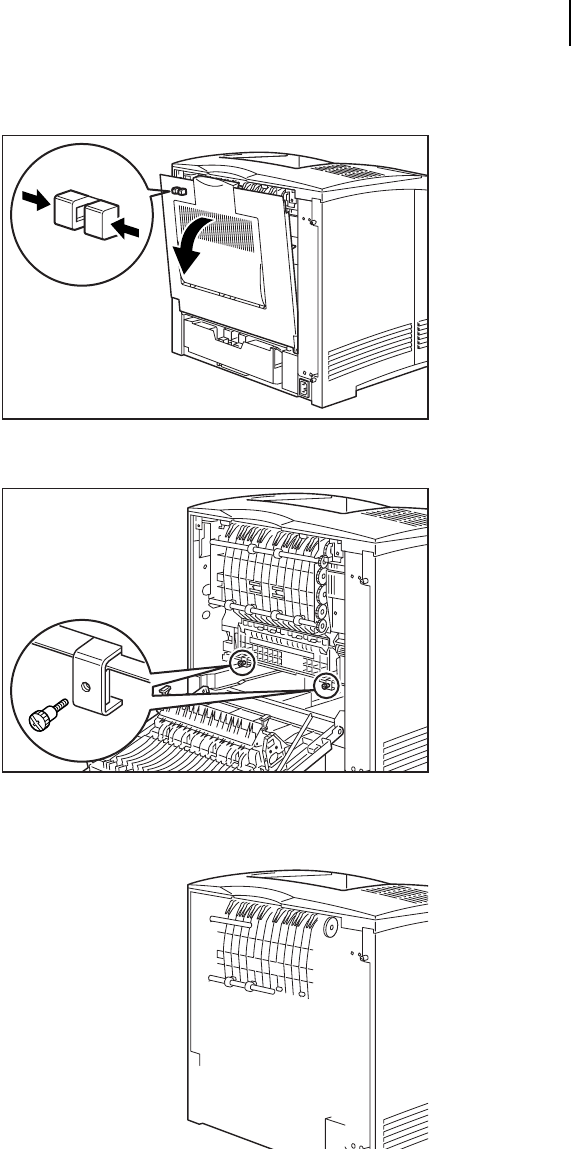
Mar 00 Genicom Publication No. GEG-99054
microLaser 210 User Guide 4-7
Replacing Printer Components
2. Squeeze the tabs on the top of the rear cover, and pull the cover toward you to open it.
3. Remove the screws that secure the fuser to the printer.
4. Grasp the metal brackets on the sides of the fuser and pull the fuser toward you to remove it
from the printer.
5. Remove the new fuser from its packaging, and remove any shipping tape or spacers.


















