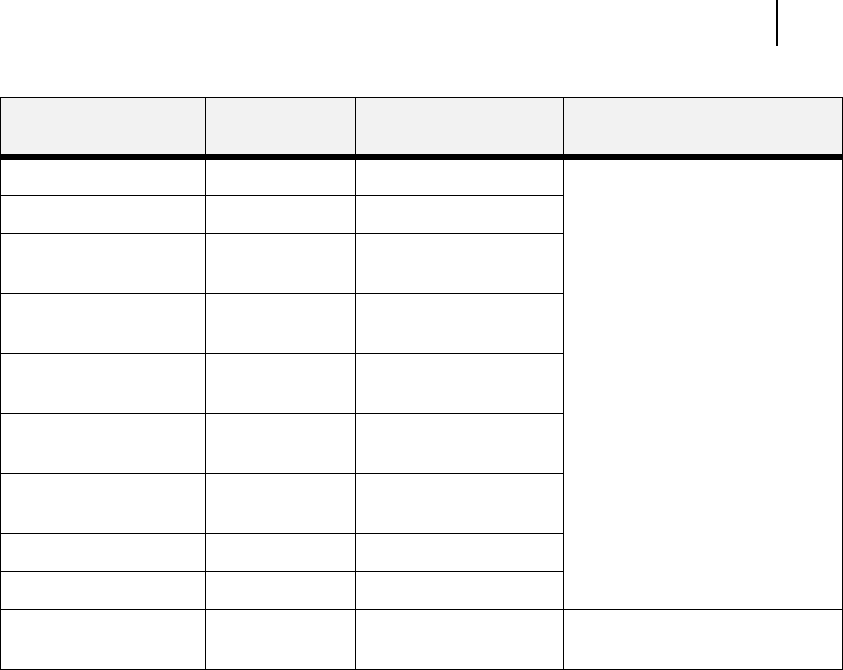
Mar 00 Genicom Publication No. GEG-99054
microLaser 210 User Guide 5-29
Warning Messages and Error Messages
◆ ◆ ◆
U2 ROS FAILURE Call Service The ROS has failed. Turn the printer off, then turn it
on. If the problem reoccurs,
contact an authorized service
provider.
U4 FUSER FAILURE Call Service The fuser has failed.
ENV UNIT FAILURE Chk Feeder The envelope unit was
removed or has failed.
OFFSET TRAY FAIL Call Service The offset tray was
removed or has failed.
OPTION TRAY FAIL Call Service. One of the optional trays
has failed.
DUPLEX FAILURE Call Service The duplexer was
removed or has failed.
MAIN MOTOR FAIL Call Service The main motor has
failed.
ENGINE NV FAIL Call Service The engine has failed.
FAN FAILURE Call Service The fan has failed.
MAINTENANCE REQ Press Start The printer needs
maintenance.
Press the START button.
Error Message
Line 1
Error Message
Line 2
Possible Cause Action


















