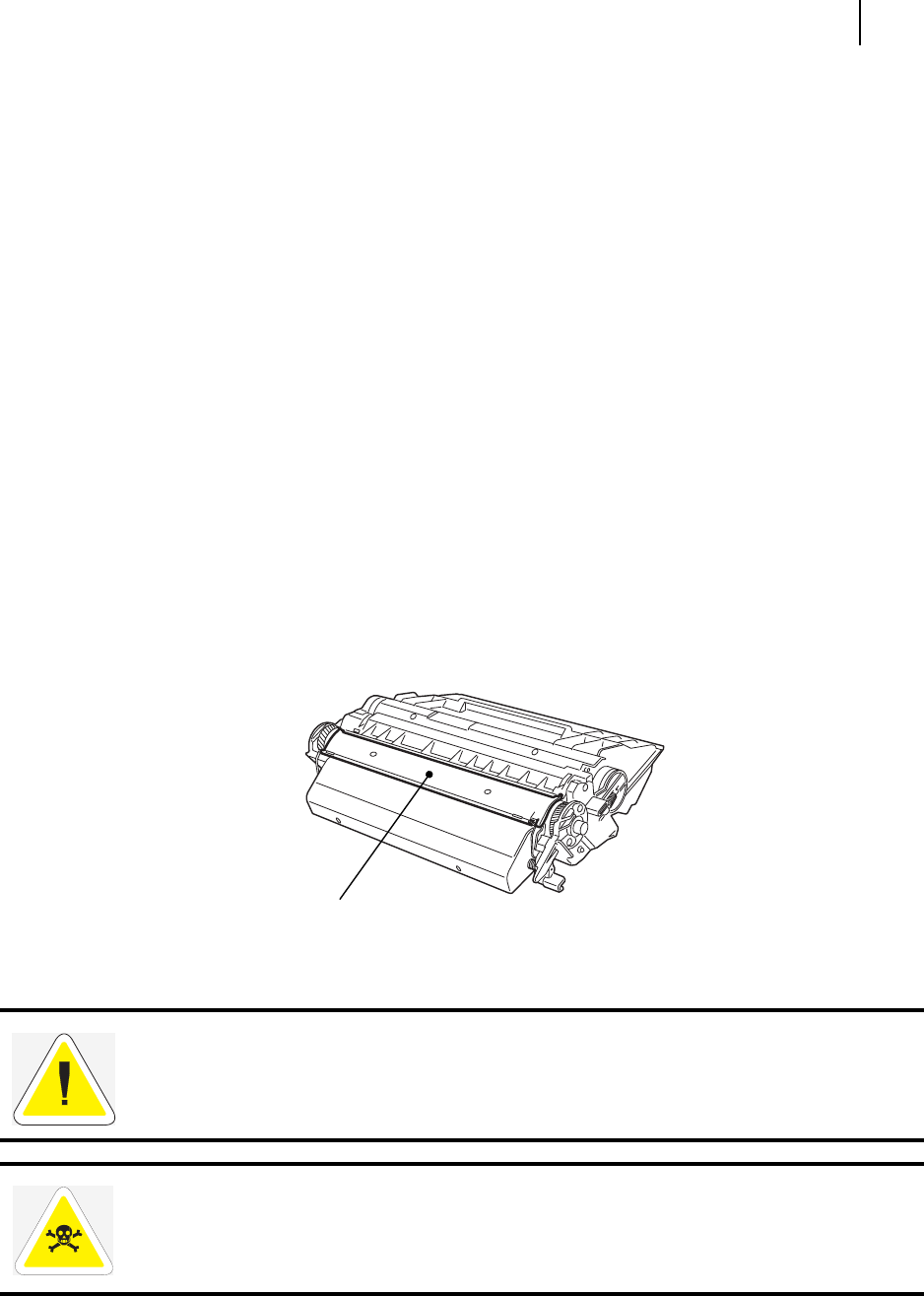
Mar 00 Genicom Publication No. GEG-99054
microLaser 210 User Guide 4-3
Replacing Printer Components
Replacing Printer Components
Replacing the Toner Cartridge
The toner cartridge contains the dry ink as well as the xerographic drum and associated compo-
nents that create the xerographic image on a sheet of paper. The toner cartridge will eventually run
out of ink through normal use. When the toner is low, printed images will be uneven or very light.
Use the following guidelines when using or storing a toner cartridge:
■
An unopened and correctly stored toner cartridge has a shelf life of approximately two years.
■
Do not open the box containing the toner cartridge until you are ready to install the cartridge
into the printer.
■
Store the toner cartridge box horizontally—not on end.
■
Keep the cartridge out of the reach of children, and in an area where the temperature remains
between 32
°
Fand95
°
F and the humidity remains between 15% to 85%. If you bring a cold
toner cartridge into a warm room, wait a least an hour for the temperature to stabilize before
opening the cartridge box.
■
Do not disassemble the toner cartridge.
■
Toner is a safe material, but if you get any on your hands DO NOT wash them in hot water.
Use only cold water to wash off toner. Hot water sets the toner and makes it difficult to
remove.
■
A shutter protects the photosensitive drum from ambient light. Do not open the drum shut-
ter by hand.
Use the following procedure to replace the toner cartridge:
Drum Shutter
CAUTION: Do not expose the new toner cartridge to strong light for more than a few min-
utes before installing it into the printer.
WARNING! Do not dispose of used toner cartridges in an incinerator or in an open fire.


















