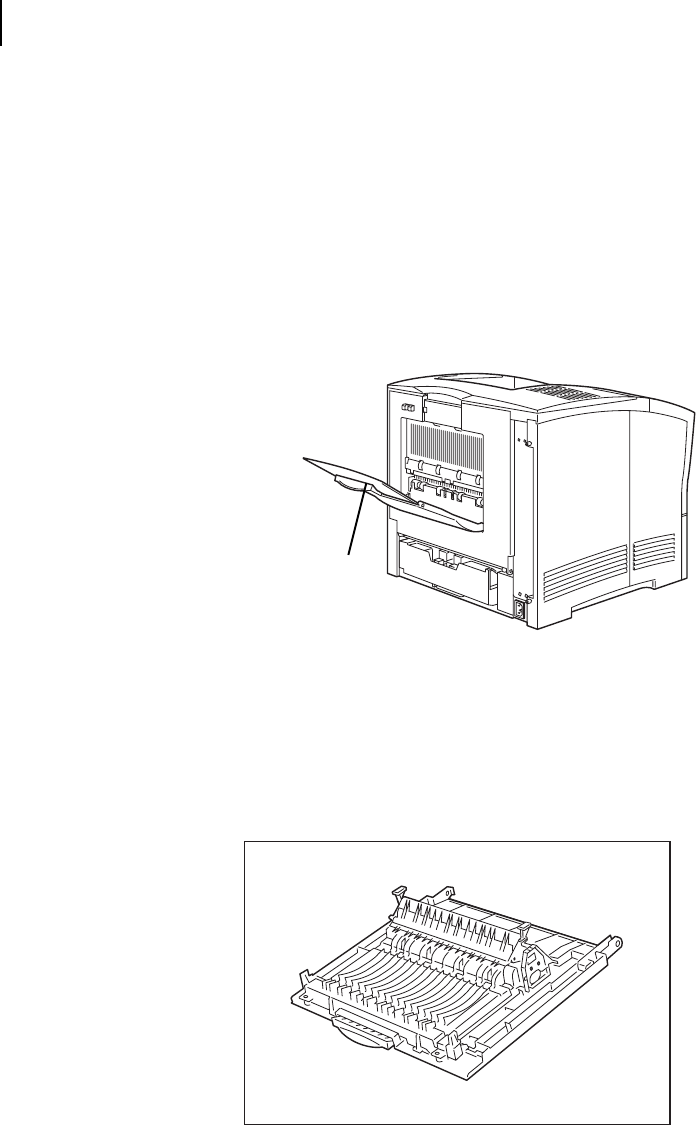
Publication No. GEG-99054 Genicom Mar 00
10-2 microLaser 210 User Guide
About the Face Up Tray
About this Chapter
This chapter provides all of the information necessary to install and remove the Face Up Tray.
About the Face Up Tray
The face up tray is an optional output tray that attaches to the top rear of the printer and can hold
up to 100 printed sheets.
The face up tray can be installed with only the printer, or it may be installed with other paper-han-
dling options.
Figure 10-3: Face Up Tray installed with the printer.
Major Components of the Face Up Tray
The following illustration shows the face up tray:.
Figure 10-1: Face Up Tray.
Face Up Tray


















