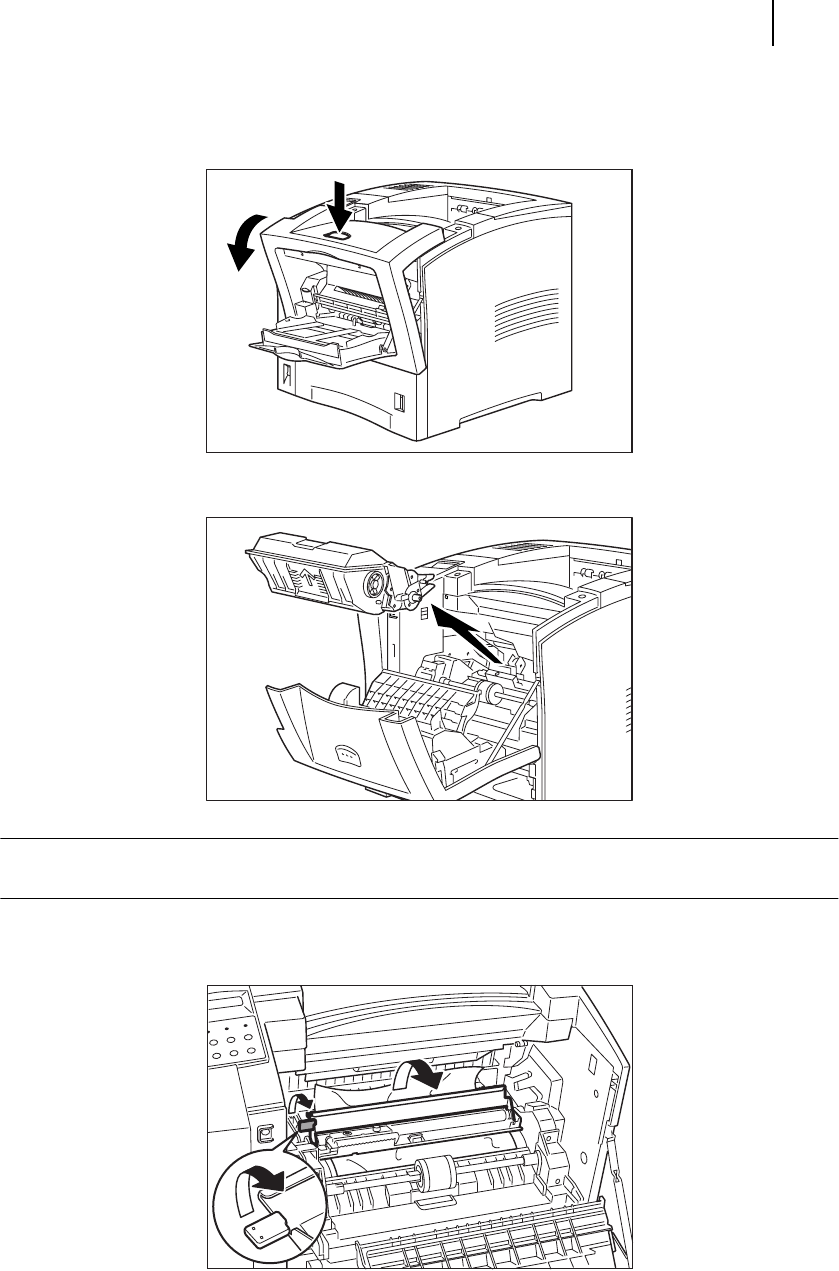
Mar 00 Genicom Publication No. GEG-99054
microLaser 210 User Guide 5-9
Paper Jams
2. Remove all paper from the front tray.
3. Press the button on the top of the front cover to release the cover, and open the front cover.
4. Remove the toner cartridge from the inside of the printer.
NOTE: To prevent stains, place the toner cartridge on a surface covered with newspaper or other
disposable material.
5. Lift up on the lever on the left side of the inside of the printer, and fold the cover toward you.
Remove any jammed paper.


















