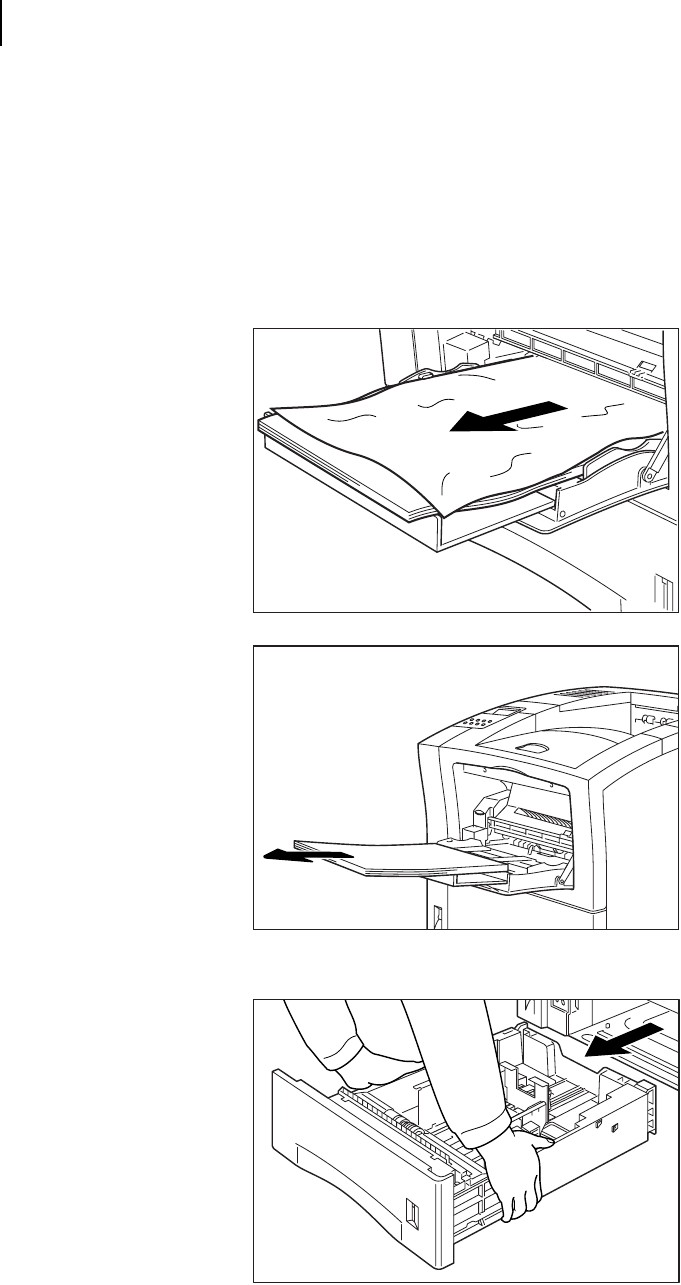
Publication No. GEG-99054 Genicom Mar 00
5-6 microLaser 210 User Guide
Paper Jams
Clearing an E2 Paper Jam
If an E2 error code precedes the error message on the first line of the control panel display, paper
has jammed somewhere between the feed area and the registration sensor. Use the following proce-
dure to clear a paper jam in this location:
1. Remove any printed pages from the output tray.
2. If the jam occurred while feeding from the front paper tray, remove all paper from the front
tray, including any paper that may be jammed inside the tray.
3. If the jam occurred while feeding from the main paper tray, remove the main paper tray.


















