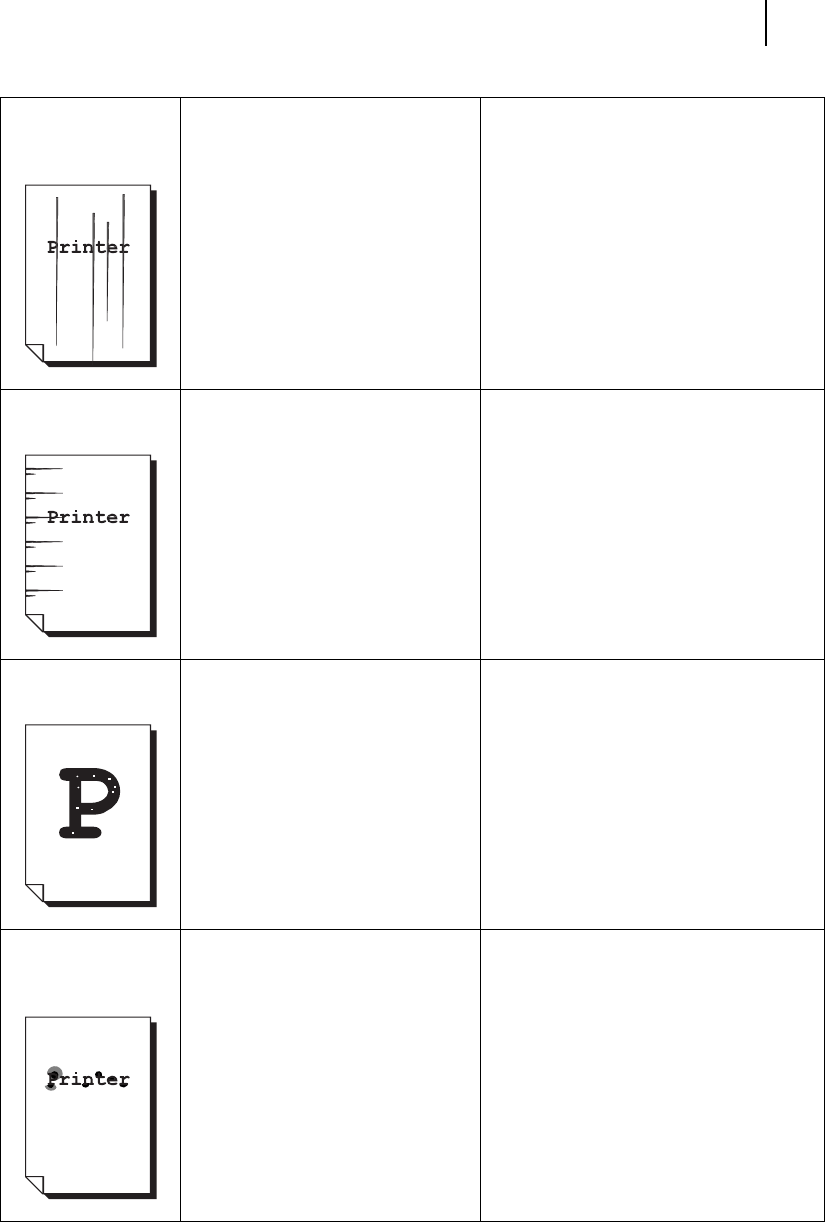
Mar 00 Genicom Publication No. GEG-99054
microLaser 210 User Guide 5-19
Print Image Quality Problems
Vertical black
streaks
Thetonercartridgeisoldor
damaged.
Replace the toner cartridge.
Repetitive defects The paper path is dirty.
Thetonercartridgeisoldor
damaged.
Print out several blank sheets.
Replace the toner cartridge.
Character voids The print media is outside the
recommended specifications.
Thetonercartridgeisoldor
damaged.
Use the recommended print media.
Replace the toner cartridge.
Toner smears
when rubbed
The print media is moist.
The print media is outside the
recommended specifications.
The front cover not fully closed.
Remove the moist media and load new, dry
media.
Use the recommended print media.
Close the front cover properly.


















