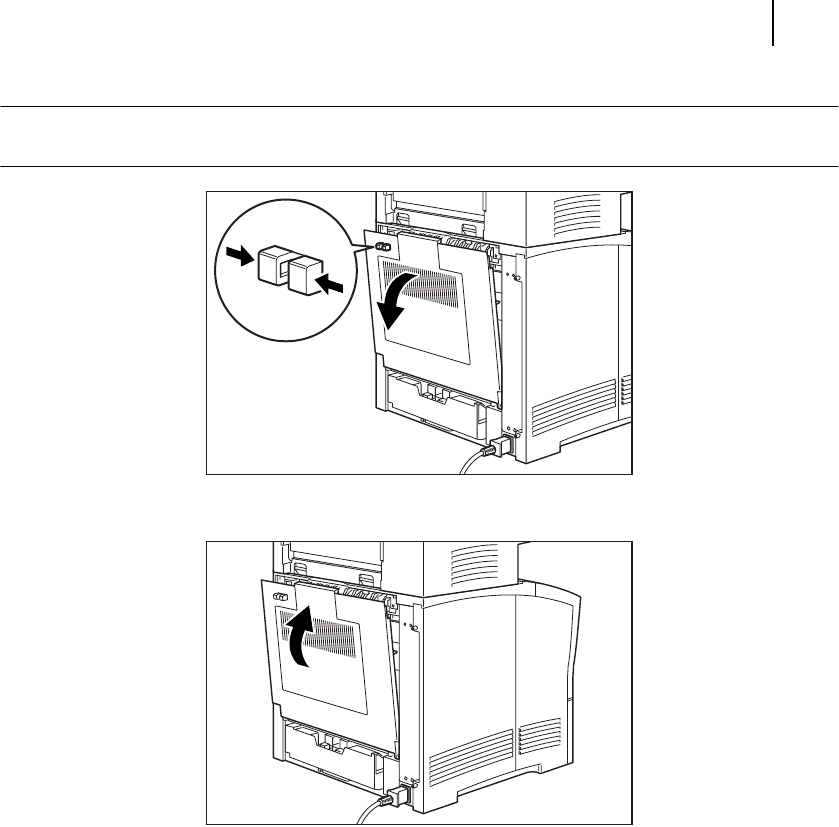
Mar 00 Genicom Publication No. GEG-99054
microLaser 210 User Guide 9-13
Solving Offset Catch Tray Problems
NOTE: Ifthemainpapertrayisintheextendedposition,removethetraybeforeopeningtherear
cover.
5. Close the rear cover.
Correcting Miscellaneous Offset Catch Tray Problems
Some offset catch tray problems may not cause an error message and may not interfere with the
operation of the printer. If you are experiencing one of the problems listed below and there is no
error message shown on the control panel display, refer to the procedures in the following sections
to check the possible causes of the specific problem.
■
Inoperative offset catch tray
■
Erratic operation
■
Unusual noise
Inoperative Offset Catch Tray
The following characteristics define this feeder problem:
■
The offset catch tray appears to be inoperative.
■
When attempting to print to the offset catch tray, the offset catch tray does not respond and
does not transport paper.
■
The control panel does not display an error code.


















