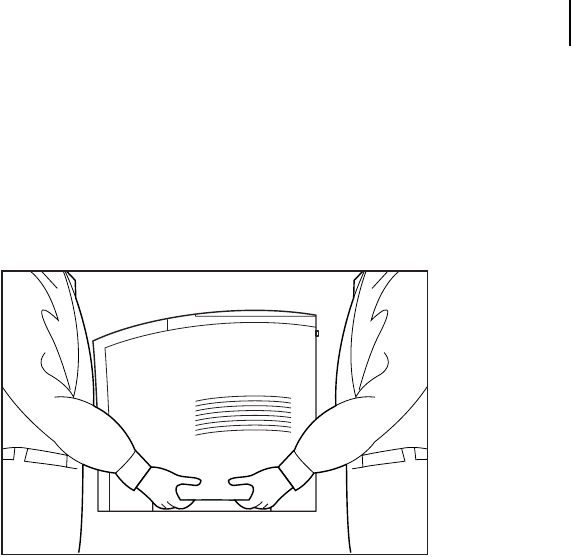
Mar 00 Genicom Publication No. GEG-99054
microLaser 210 User Guide 4-21
Moving the Printer
Moving the Printer
Follow the guidelines below when lifting or moving the printer:
■
The printer is very heavy, and should always be lifted by two people. The weight of the
printer without paper tray, toner cartridge, and paper is about 55 lbs (25 kg). Never attempt
to lift the printer alone.
■
To lift the printer, have two individuals facing each other from the front and the rear of the
printer grasp the recessed areas on each side of the printer. Do not lift the printer by grasping
any area other than these recessed areas.
■
When lifting the printer, maintain proper lifting posture to prevent injuries.
Moving the Printer a Short Distance
Use the following procedure to move the printer a short distance:
1. Turn the printer off by pressing the [ O ] on the power switch on the back of the printer.
2. Unplug the AC power cord from the AC wall outlet.
3. Disconnect the printer from the host computer.
4. Wait 30 minutes for the printer to cool.
5. Refer to Chapters 6 through 9 for instructions on moving installed paper-handling options.
6. Remove the toner cartridge and cover it with an opaque plastic sheet.
7. Move the printer to the new location.
8. Once the printer is in the new location, refer to the Installation Guide included in the origi-
nal printer packaging for installation instructions.
Moving the Printer a Long Distance
Use the following procedure to move the printer a long distance:
1. Turn the printer off by pressing the [ O ] on the power switch on the right side of the printer.
2. Unplug the AC power cord from the wall outlet and from the back of the printer.
3. Disconnect the printer from the host computer.
4. Remove the paper from all of the paper trays.
5. Wait 30 minutes for the printer to cool.


















