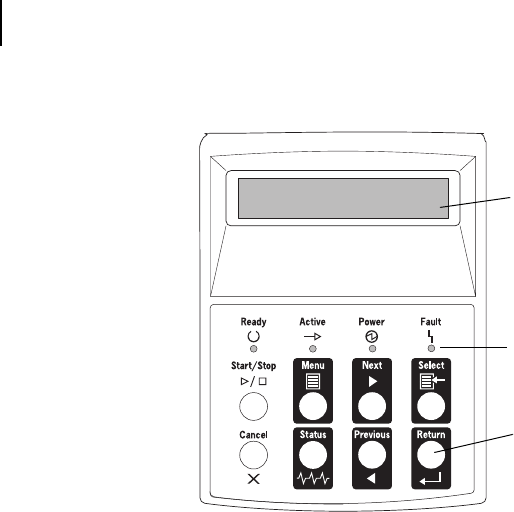
Publication No. GEG-99054 Genicom Mar 00
1-8 microLaser 210 User Guide
Parts of the Printer
Figure 1-7: Control Panel.
LCD Display
Shows error messages and other
status messages; also displays
menus, submenus, and settings.
LED Indicators
Show printer status.
Pushbuttons
Allow you to navigate through
menus, place a printer offline, or
cancel a print job.


















