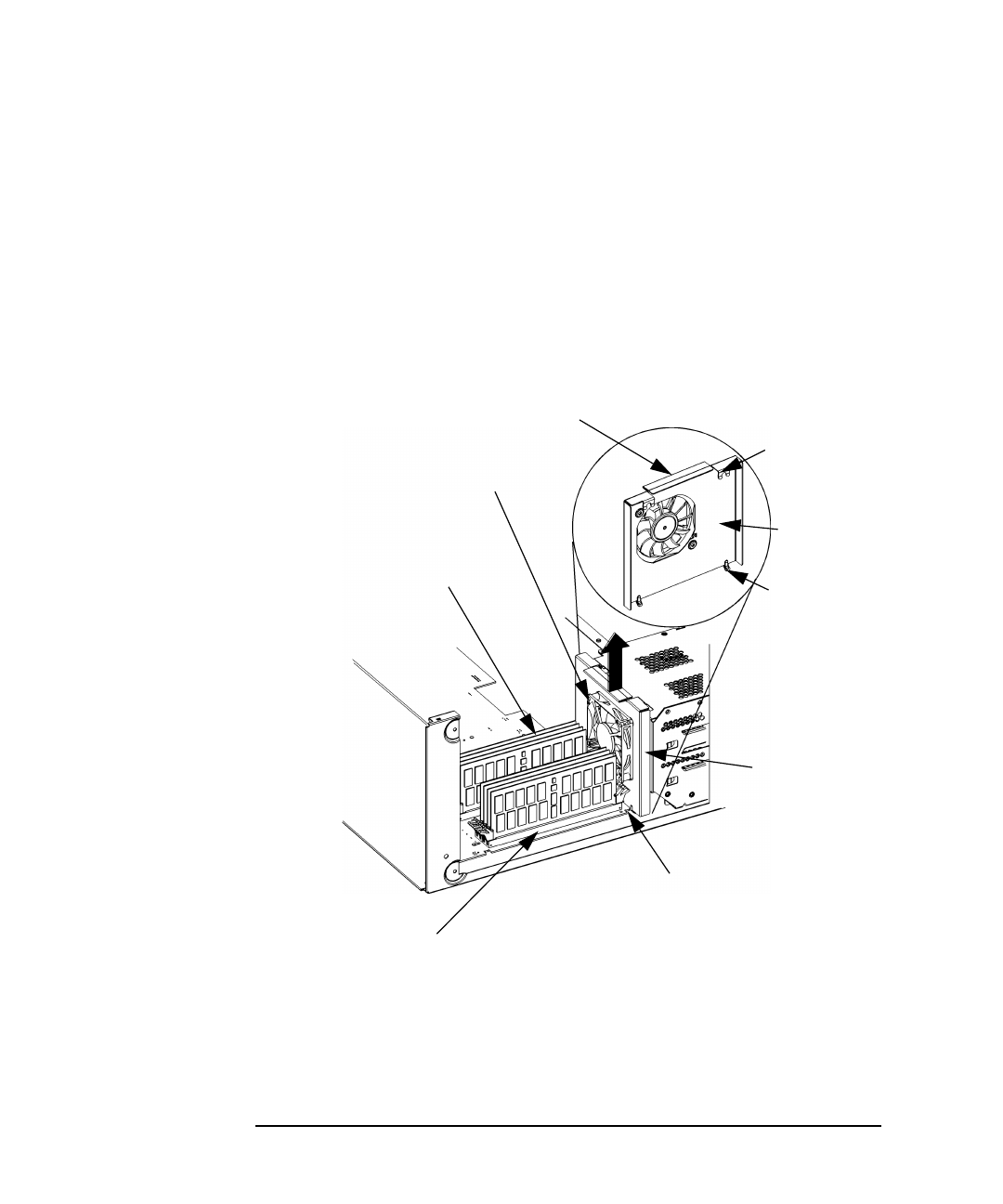
112 Chapter5
Changing Your Computer Hardware Configuration
System Unit Fans
4. Lift up on the handle of the fan bracket to remove the fan. See Figure
5-10. As you lift up on the fan bracket, the top alignment tabs will be
removed from their hard disk drive alignment screws, and the bottom
alignment tabs will be removed from their alignment holes allowing
the fan to be taken out of the system unit. If you are removing the
hard disk drive fan to get access to the memory cards, you do not need
to unplug the fan’s power cable. Once the hard disk drive fan is
removed, place it on top of the hard disk drive chassis.
Figure 5-10 Removing the Fan from the Hard Disk Drive Chassis
Top
Alignment
Tab
Bottom
Alignment
Tab
Fan Bracket
Guide
Bottom Alignment
Hole
DIMM Card
DIMM Card Connector
Fan
Bracket
Hard Disk Drive Fan
Fan Bracket Handle


















