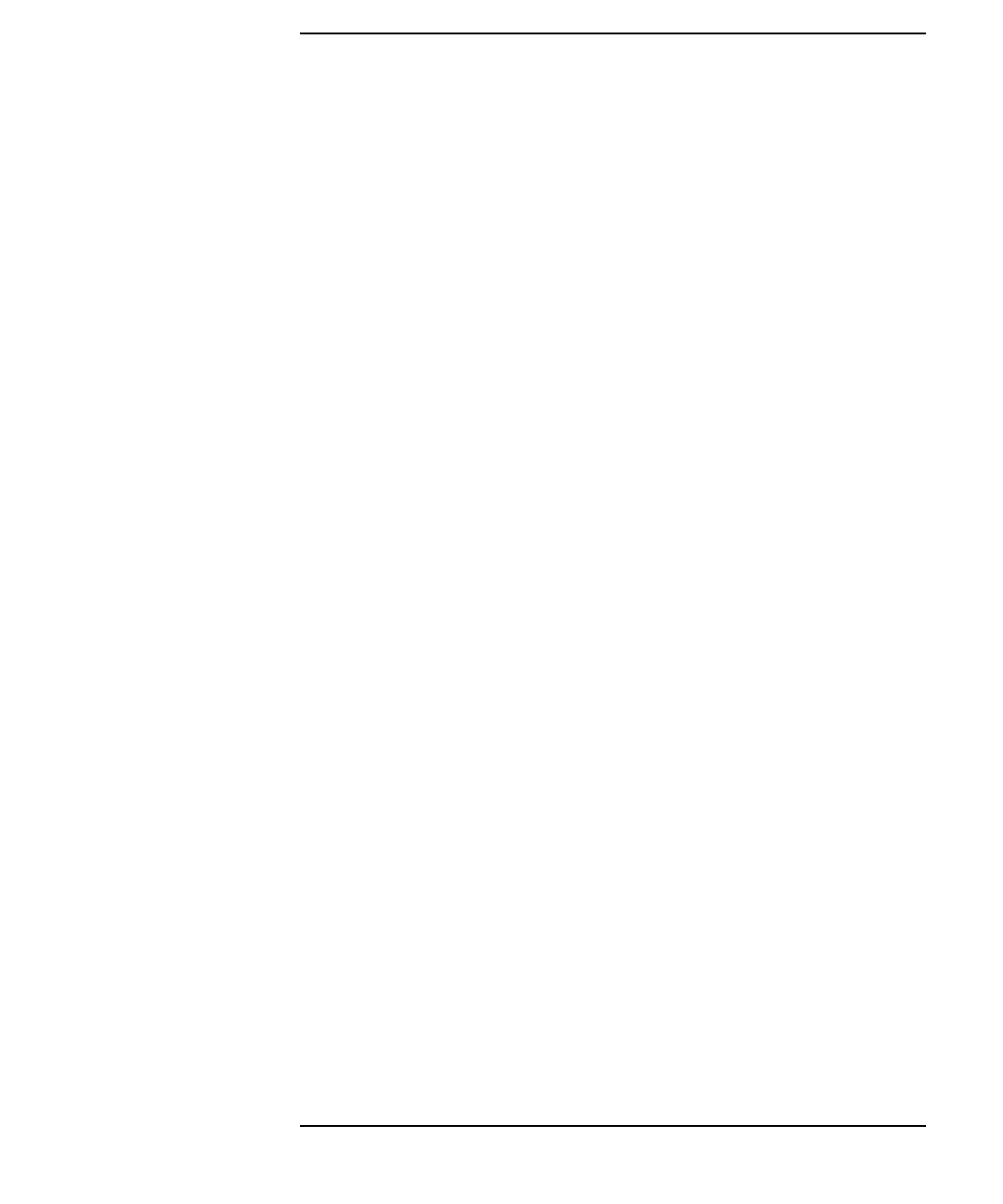
Figures
13
Figure 5-34. Installing the Floppy Disk Blank and Bracket. . . . . . . . .137
Figure 5-35. Tightening the Bracket Screws . . . . . . . . . . . . . . . . . . . . .138
Figure 5-36. Replacing the Rear Floppy Disk Drive Bay’s Cover . . . . .138
Figure 5-37. The Hard Drive Slots . . . . . . . . . . . . . . . . . . . . . . . . . . . . .141
Figure 5-38. Removing the Hard Drive Bracket . . . . . . . . . . . . . . . . . .142
Figure 5-39. Inserting the Hard Disk Drive. . . . . . . . . . . . . . . . . . . . . .143
Figure 5-40. The Hard Drive Slots . . . . . . . . . . . . . . . . . . . . . . . . . . . . .144
Figure 5-41. Removing the Hard Disk Drive . . . . . . . . . . . . . . . . . . . . .145
Figure 5-42. Removing the Hard Disk Drive from Its Bracket. . . . . . .146
Figure 5-43. Replacing the Hard Disk Drive Bracket . . . . . . . . . . . . . .147
Figure 5-44. Propping Up the Power Supply . . . . . . . . . . . . . . . . . . . . .154
Figure 5-45. Memory Card Slot Numbers and Loading Sequence . . . .155
Figure 5-46. Installing Memory Cards. . . . . . . . . . . . . . . . . . . . . . . . . .156
Figure 5-47. Propping Up the Power Supply . . . . . . . . . . . . . . . . . . . . .157
Figure 5-48. Removing Memory Cards. . . . . . . . . . . . . . . . . . . . . . . . . .158
Figure 7-1. Fan Locations . . . . . . . . . . . . . . . . . . . . . . . . . . . . . . . . . . . .212


















