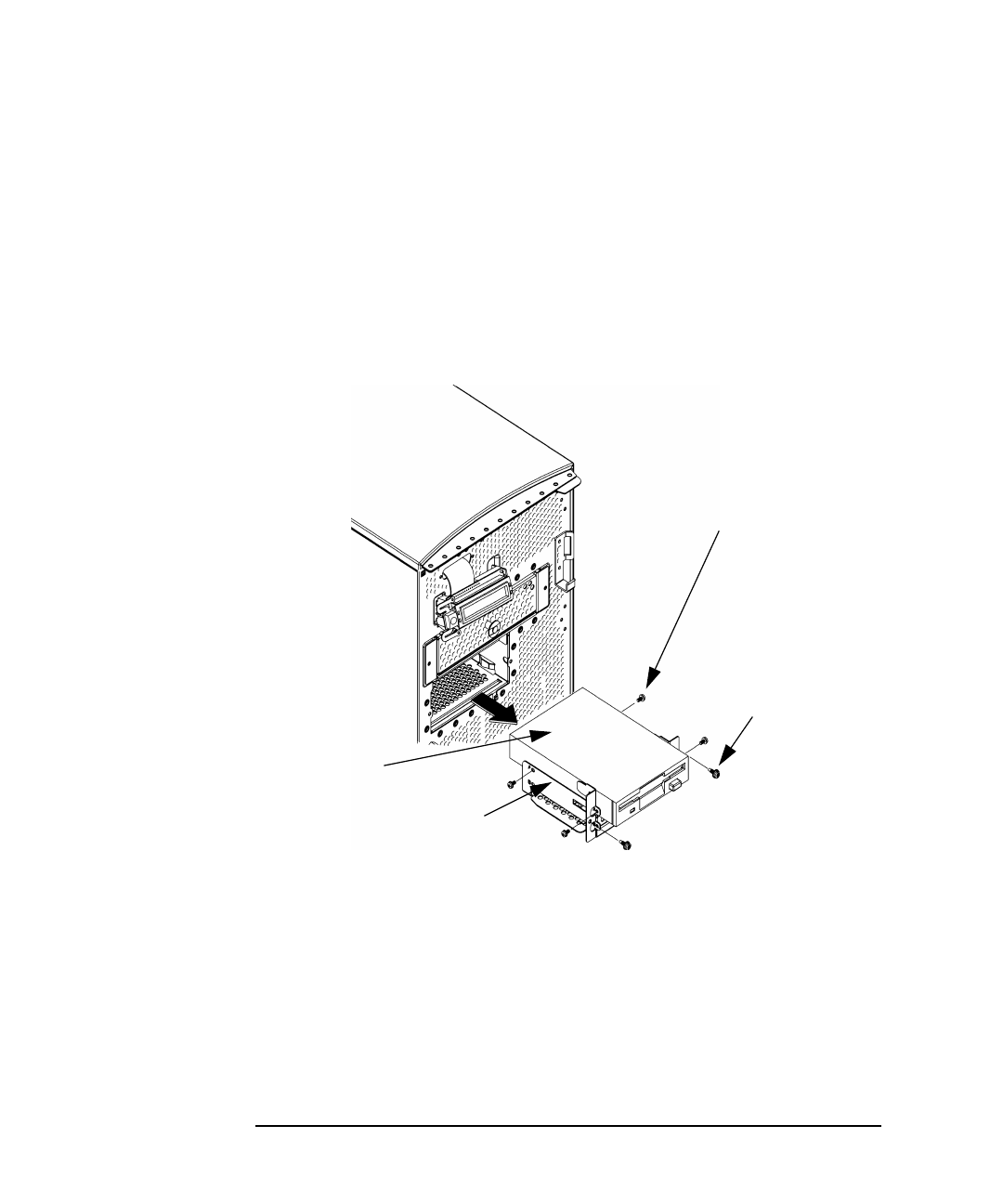
136 Chapter5
Changing Your Computer Hardware Configuration
Removable Media Devices
4. Remove both floppy disk bracket screws (T-15 Torx/slotted screws)
and pull the floppy disk drive out of the chassis assembly as shown in
Figure 5-33. Next remove the four floppy disk drive mounting screws
(T-10 Torx/slotted screws) as shown in Figure 5-33 and remove the
floppy disk drive from the bracket. You are now ready to attach the
floppy disk drive blank to the floppy disk drive bracket.
Figure 5-33 Removing the Floppy Disk Drive
Bracket
Screw
Floppy Disk
Mounting Screw
Floppy Disk
Drive
Floppy Disk Bracket
(there are four
of them)


















