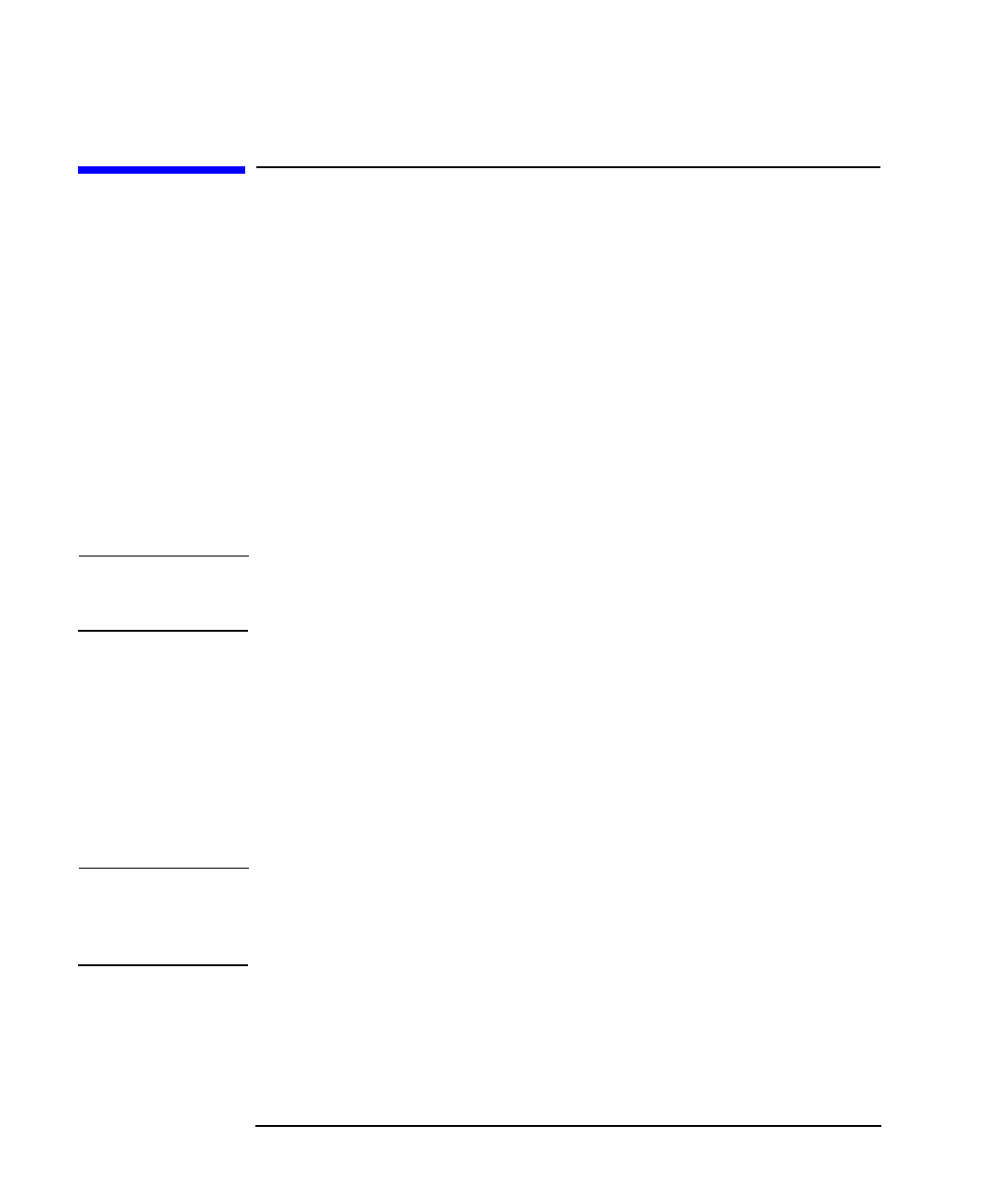
114 Chapter5
Changing Your Computer Hardware Configuration
Removable Media Devices
Removable Media Devices
There are only two internal removable media devices allowed in a
B1000/C3000 computer:
• CD drive
• 3.5-inch floppy disk drive.
The procedures provided in the subsequent sections explain how to
install and remove removable media devices.
Installing a CD Drive
Install the CD drive by following the procedure covered in this section.
WARNING Turn the system unit off and unplug the power cord before
installing the CD drive.
Note that if you ordered your system unit with a CD drive from the
factory, you will not need to set any jumpers on the back of your CD
drive, as they are set at the factory. However, if you bought a new CD
drive to install in your system, you will have to make sure that the
master/slave/CSEL jumper is set in the CSEL position. Since different
manufacturers of CD drives have different locations for the CSEL
jumper, look at the documentation that comes with your CD drive for the
proper location of this jumper.
CAUTION CD drives are susceptible to mechanical and electronic shock. When
handling the drive, always wear the static-grounding wrist strap that
came in the CD drive kit. Always handle the drive carefully.
1. Perform the procedures in the sections “Opening the System Unit
Front Panel” and “Opening the Left Side Panel of the System Unit.”
The front panel needs to be opened so you can insert the CD drive into
its proper location in the chassis. The left side panel needs to be


















