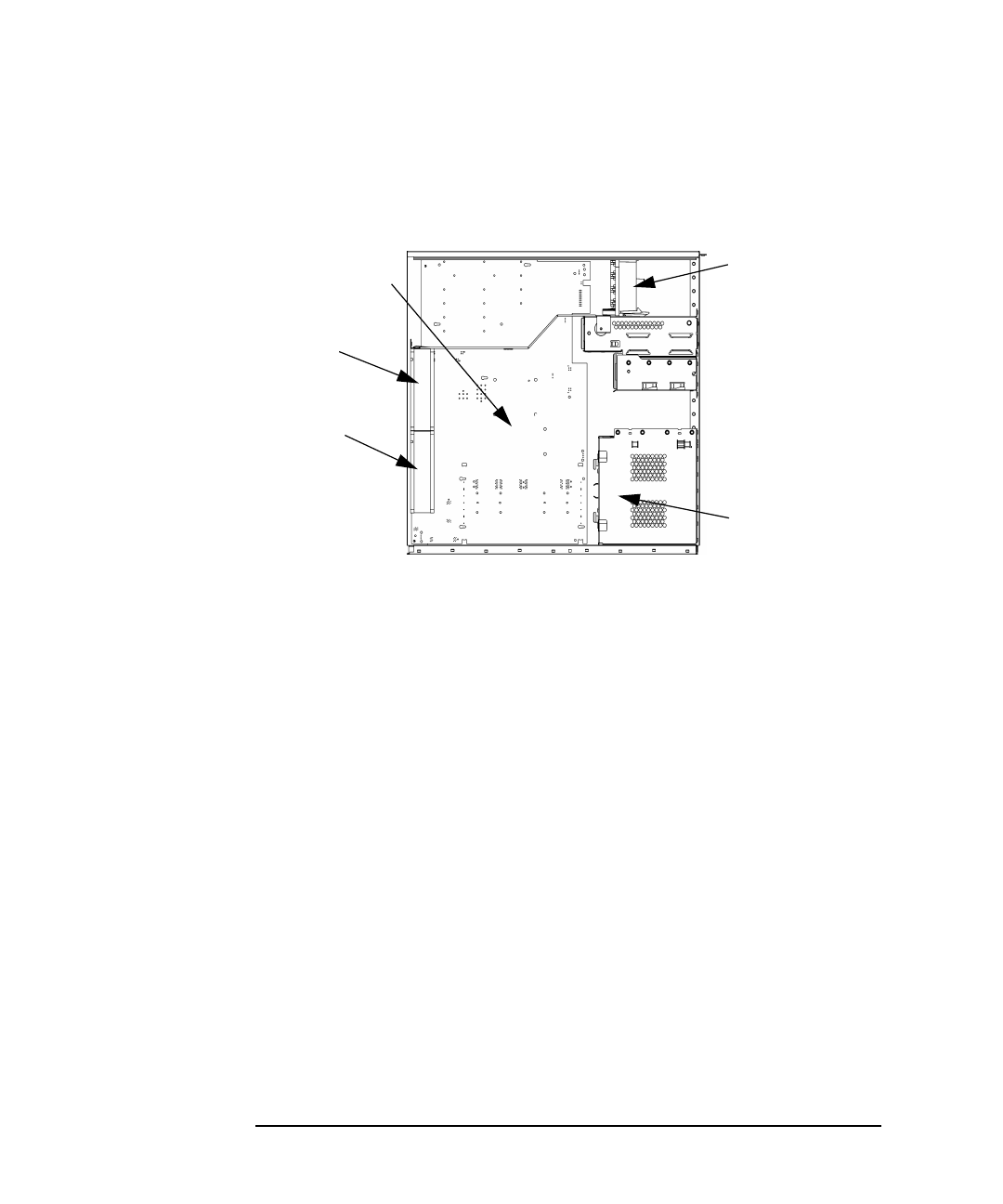
212 Chapter7
Solving Problems
LCD Information
Figure 7-1 will help you locate the problem fan within your system unit.
Figure 7-1 Fan Locations
If you should receive a failure or warning in you LCD, you should record
the information on a piece of paper and call in the problem to your local
HP Support Representative. The representative will want the LCD
failure or warning message you record for determining the course of
action to take regarding possible repairs.
I/O Fan (4)
Hard Disk
Drive Fan (6)
CPU Fan (5)
Upper
System
Fan (2)
Lower
System
Fan (3)


















