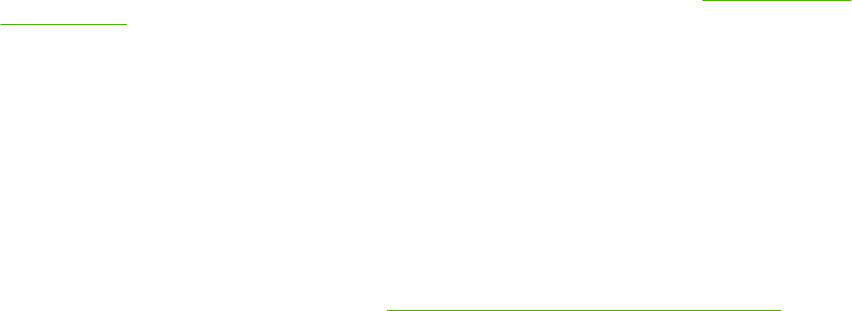
Use security features
The product supports security standards and recommended protocols that help you keep the product
secure, protect critical information on your network, and simplify the way you monitor and maintain the
product.
For in-depth information about HP's secure imaging and printing solutions, visit
www.hp.com/go/
secureprinting. The site provides links to white papers and FAQ documents about security features.
IP Security
IP Security (IPsec) is a set of protocols that control IP-based network traffic to and from the product.
IPsec provides host-to-host authentication, data integrity, and encryption of network communications.
For products that are connected to the network and have an HP Jetdirect print server, you can configure
IPsec by using the Networking tab in the embedded Web server.
Secure the embedded Web server
1. Open the embedded Web server. See Use the embedded Web server on page 113.
2. Click the Settings tab.
3. Click the Security link.
4. Click the Device Security Settings button.
5. Type the password in the New Password box, and type it again in the Verify password box.
6. Click the Apply button. Make note of the password and store it in a safe place.
Secure Disk Erase
To protect deleted data from unauthorized access on the product hard drive, use the Secure Disk Erase
feature in the HP Web Jetadmin software. This feature can securely erase print jobs from the hard
drive.
Secure Disk Erase offers the following levels of disk security:
●
Non-Secure Fast Erase. This is a simple file-table erase function. Access to the file is removed,
but actual data is retained on the disk until it is overwritten by subsequent data-storage operations.
This is the fastest mode. Non-Secure Fast Erase is the default erase mode.
●
Secure Fast Erase. Access to the file is removed, and the data is overwritten with a fixed identical
character pattern. This is slower than Non-Secure Fast Erase, but all data is overwritten. Secure
Fast Erase meets the U.S. Department of Defense 5220-22.M requirements for the clearing of disk
media.
●
Secure Sanitizing Erase. This level is similar to the Secure Fast Erase mode. In addition, data is
repetitively overwritten by using an algorithm that prevents any residual data persistence. This
mode will impact performance. Secure Sanitizing Erase meets the U.S. Department of Defense
5220-22.M requirements for the sanitization of disk media.
ENWW Use security features 117


















