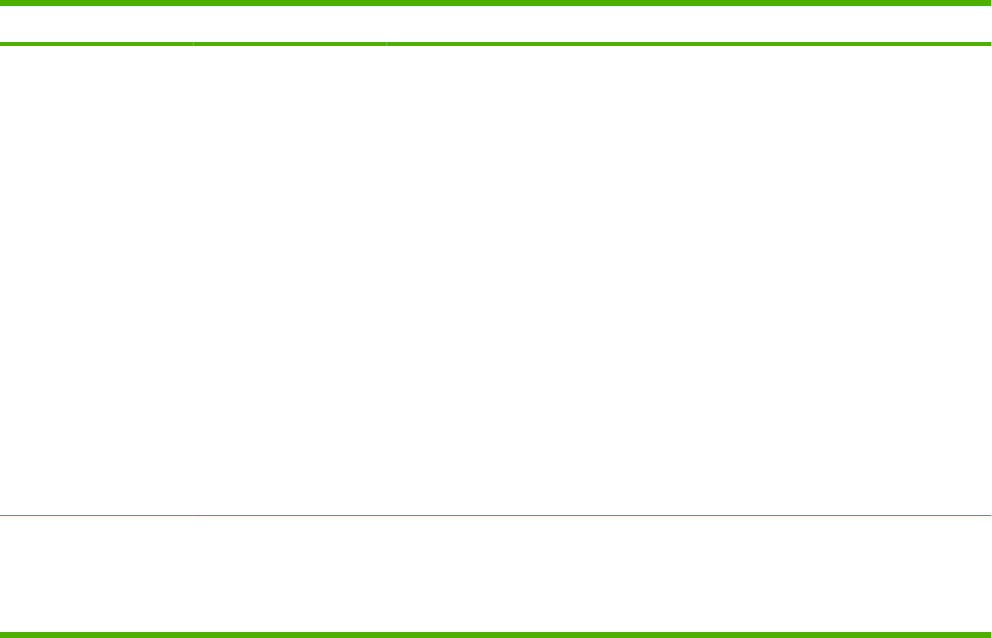
Item Sub-item Options Description
COPIES Specifies the number of copies of the job
to print. The default is 1.
For the ALL JOBS (NO PIN) and ALL
JOBS (WITH PIN) menus, two more
options are available:
●
If you select the JOB option, the
number of copies specified in the
driver are printed.
●
If you select the CUSTOM VALUE
menu, another setting displays
where you can specify the number
of copies of the job to be printed.
The number of copies that were
specified in the driver are multiplied
by the number of copies specified
on the control panel. For example, if
you specified two copies in the
driver and specify two copies on the
control panel, a total of four copies
of the job are printed.
USB STORAGE <FOLDER NAME>
<JOB NAME>
COPIES This menu displays if you have
connected a USB storage accessory to
the front of the product. Select the folder
and the name of the file, and then select
the number of copies to print.
ENWW Retrieve job menu 17


















