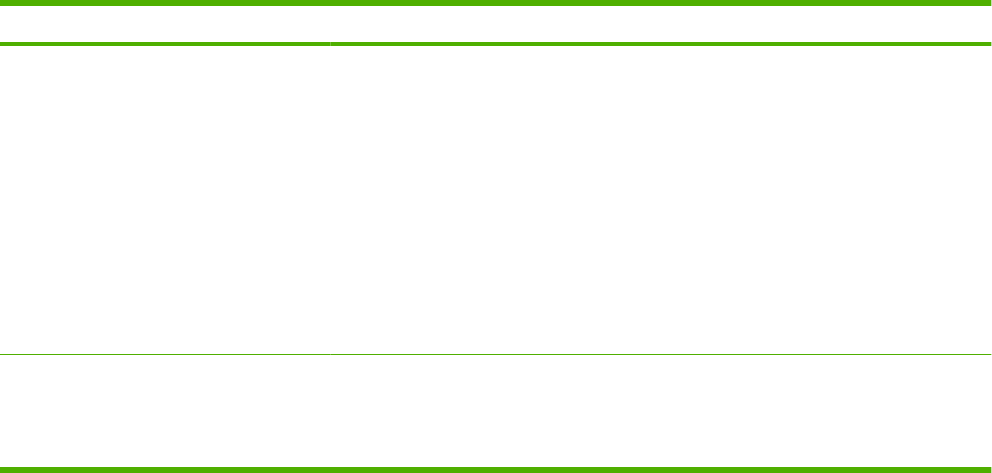
Control panel message Description Recommended action
Wait for printer to reinitialize This message can appear for a variety of
reasons:
●
The RAM DISK settings changed before
the product restarted.
●
The product is restarting after changing
external device modes.
●
You have exited the DIAGNOSTICS
menu.
●
A new formatter has been installed with
an old product, or a new product has
been installed with an old formatter.
No action is necessary.
WARMING UP
alternates with
<Current status message>
The product is coming out of sleep mode.
Printing continues when it is done.
No action is necessary.
Table 10-1 Control-panel messages (continued)
ENWW Interpret control-panel messages 161


















