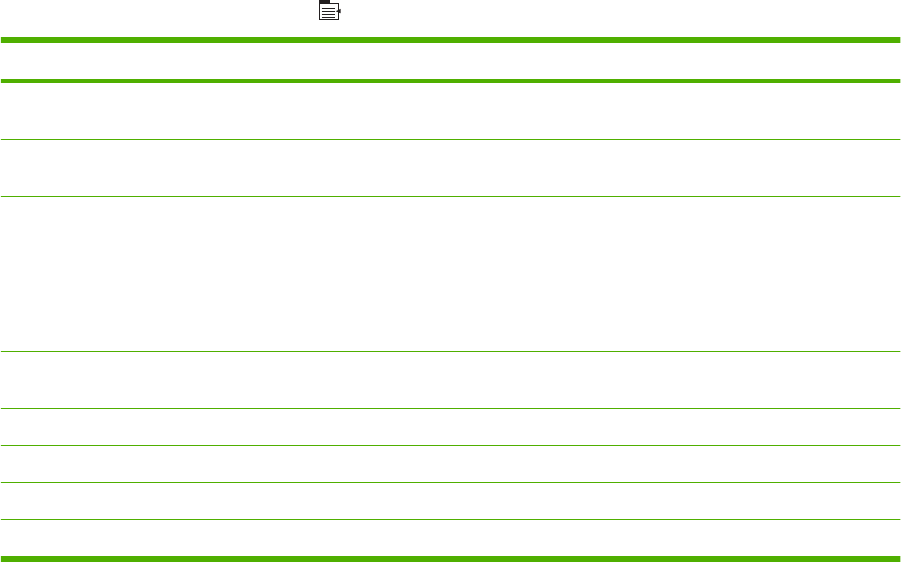
Information menu
Use the INFORMATION menu to access and print specific product information.
To display: Press the Menu button
, and then select the INFORMATION menu.
Item Description
PRINT MENU MAP Prints the control-panel menu map, which shows the layout and current
settings of the control-panel menu items.
PRINT CONFIGURATION Prints the product configuration pages, which show the printer settings and
installed accessories.
PRINT SUPPLIES STATUS PAGE Prints the approximate remaining life for the supplies; reports statistics on
total number of pages and jobs processed, serial number, page counts, and
maintenance information.
HP provides approximations of the remaining life for the supplies as a
customer convenience. The actual remaining supply levels might be different
than the approximations provided.
PRINT USAGE PAGE Prints a count of all paper sizes that have passed through the product, lists
whether they were one-sided or two-sided, and reports the page count.
PRINT DEMO PAGE Prints a demonstration page.
PRINT FILE DIRECTORY Prints the name and directory of files stored in the product.
PRINT PCL FONT LIST Prints the available PCL fonts.
PRINT PS FONT LIST Prints the available PS fonts.
18 Chapter 2 Control panel ENWW


















