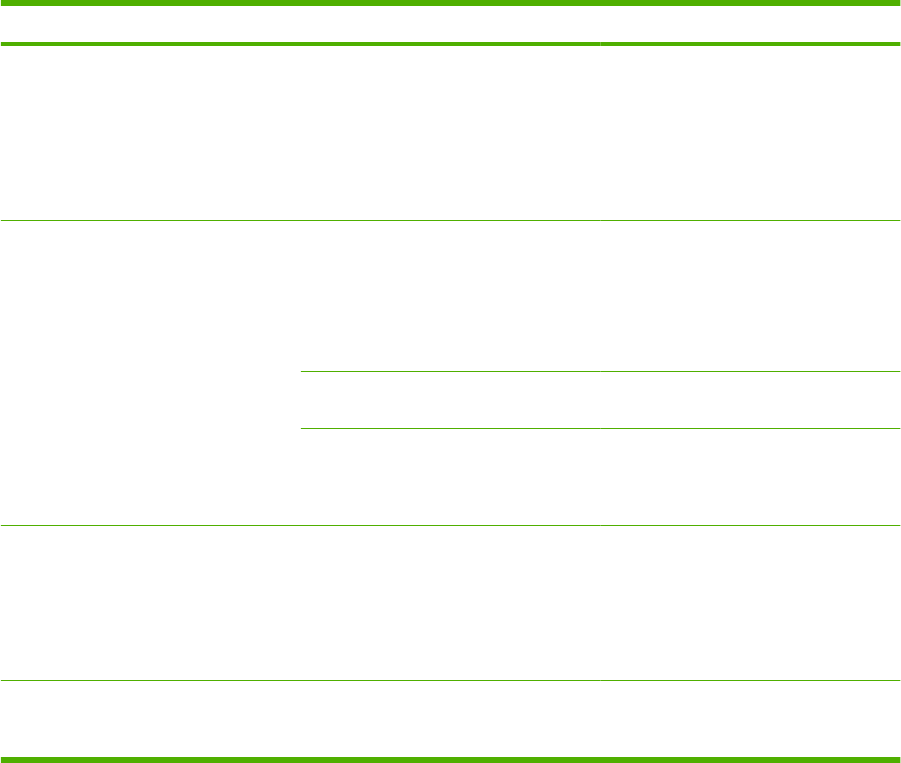
Problem Cause Solution
Unexpected files are on the USB
accessory.
Each time you turn it on, the product
automatically creates three files on
attached USB accessories.
Remove the USB accessory before you
turn on the product.
Some USB accessories have a lock
feature that prevents new files from
being written to the accessory. If your
USB accessory has this feature, lock the
accessory.
The file is not listed in the USB
STORAGE menu.
The USB printing feature does not
support the type of file you are printing.
You can print the following types of files:
●
.PDF
●
.PCL
●
.PS
Too many files are in a single folder on
the USB accessory.
Reduce the number of files in the folder
by moving them to subfolders.
The product does not support the
language of the file name, and it has
replaced the file name with characters
from a different character set.
Rename the files in a supported
language.
The USB STORAGE menu opens, but
the USB accessory is not listed.
Too many USB accessories are
connected to the product.
Remove USB accessories until the
message goes away, and then remove
and reinsert the USB accessory from
which you want to print.
This product supports up to four USB
accessories.
File names are blurry or hard to read
when scrolling through the list on the
control panel.
The control-panel display brightness
needs adjustment.
Open the SYSTEM SETUP menu, and
adjust the DISPLAY BRIGHTNESS
setting until the text is clear.
192 Chapter 10 Solve problems ENWW


















