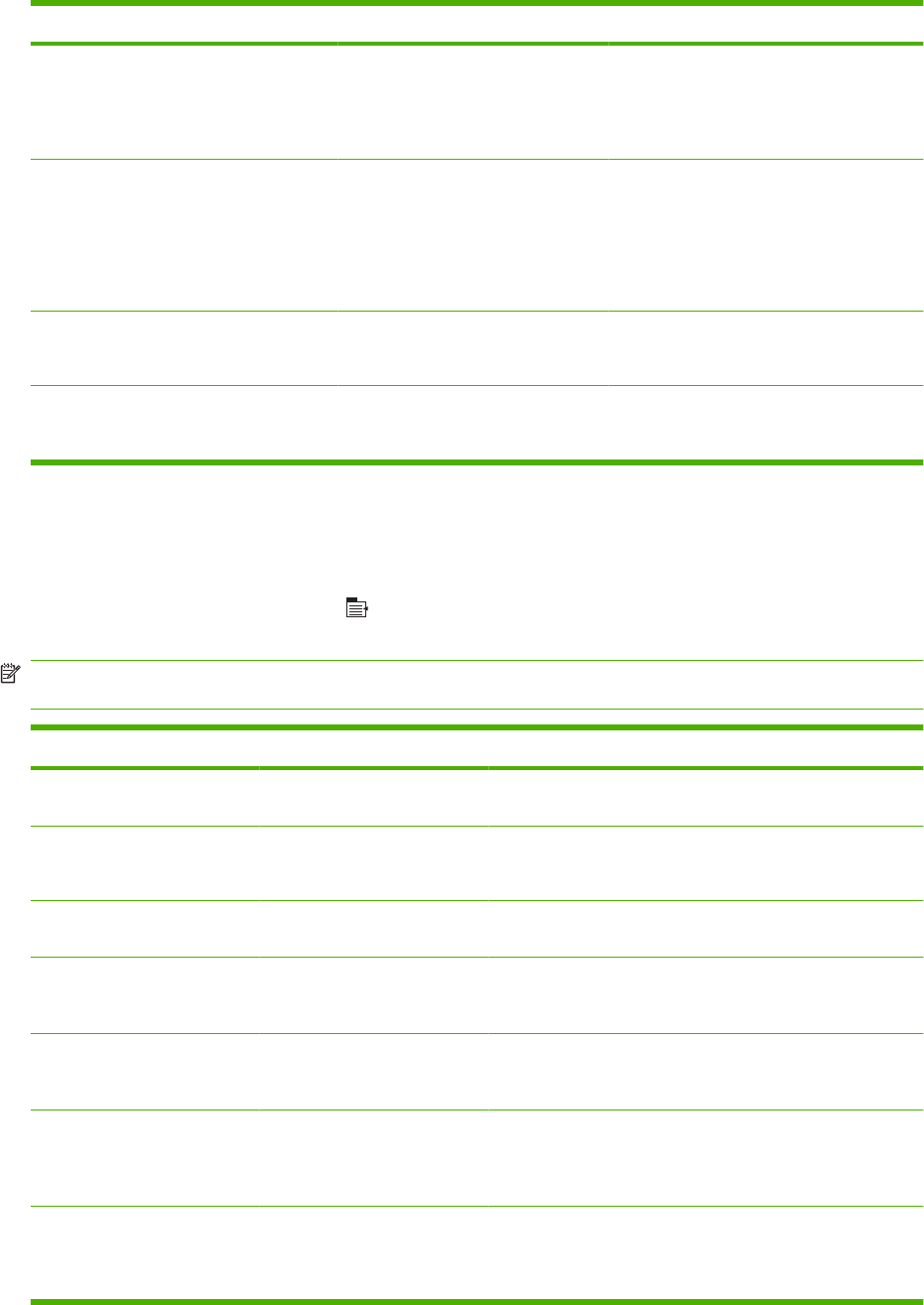
Menu item Values Description
COURIER FONT REGULAR*
DARK
Select a version of the Courier font.
The DARK setting is an internal Courier
font available on HP LaserJet Series III
printers and older.
WIDE A4 NO *
YES
Change the printable area of A4 paper.
NO: The printable area is seventy-eight 10-
pitch characters on a single line.
YES: The printable area is eighty 10-pitch
characters on a single line.
PRINT PS ERRORS OFF*
ON
Print PS error pages.
PRINT PDF ERRORS OFF*
ON
Print PDF error pages.
PCL sub-menu
This menu configures settings for the printer control language.
To display: Press the Menu button
, select the CONFIGURE DEVICE menu, select the PRINTING
menu, and then select the PCL menu.
NOTE: Values that have an asterisk (*) are the factory-default values. Some menu items have no
default.
Item Values Description
FORM LENGTH Sets vertical spacing from 5 to 128 lines for default paper
size. The default is 60.
ORIENTATION PORTRAIT*
LANDSCAPE
Set the default page orientation.
FONT SOURCE A list of available font sources
displays.
Selects the font source. The default is INTERNAL.
FONT NUMBER The product assigns a number to each font and lists the
numbers on the PCL font list. The range is 0 to 102. The
default is 0.
FONT PITCH Selects the font pitch. This item might not appear, depending
on the font selected. The range is 0.44 to 99.99. The default
is 10.00.
SYMBOL SET A list of available symbol sets
displays.
Selects any one of several available symbol sets at the
product control panel. A symbol set is a unique grouping of
all the characters in a font. PC-8 or PC-850 is recommended
for line-draw characters. The default is PC-8.
APPEND CR TO LF NO*
YES
Append a carriage return to each line-feed that is
encountered in backward-compatible PCL jobs (pure text, no
job control). Some environments indicate a new line by only
the line-feed control code.
22 Chapter 2 Control panel ENWW


















