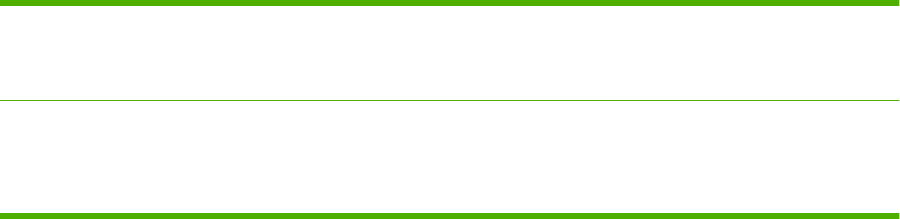
Software for Macintosh computers
HP Printer Utility
Use the HP Printer Utility to configure, administer, and set up product features that are not available
from the printer driver.
You can use the HP Printer Utility with HP products that are connected to the network with a universal
serial bus (USB) cable, an Ethernet cable, or a wireless connection.
Open the HP Printer Utility
Mac OS X V10.3 or Mac OS X V10.4 1. Open the Finder, click Applications, click Utilities, and then double-click
Printer Setup Utility.
2. Select the product that you want to configure, and then click Utility.
Mac OS X V10.5 1. From the Printer menu, click Printer Utility.
-or-
From the Print Queue, click the Utility icon.
ENWW Software for Macintosh 57


















