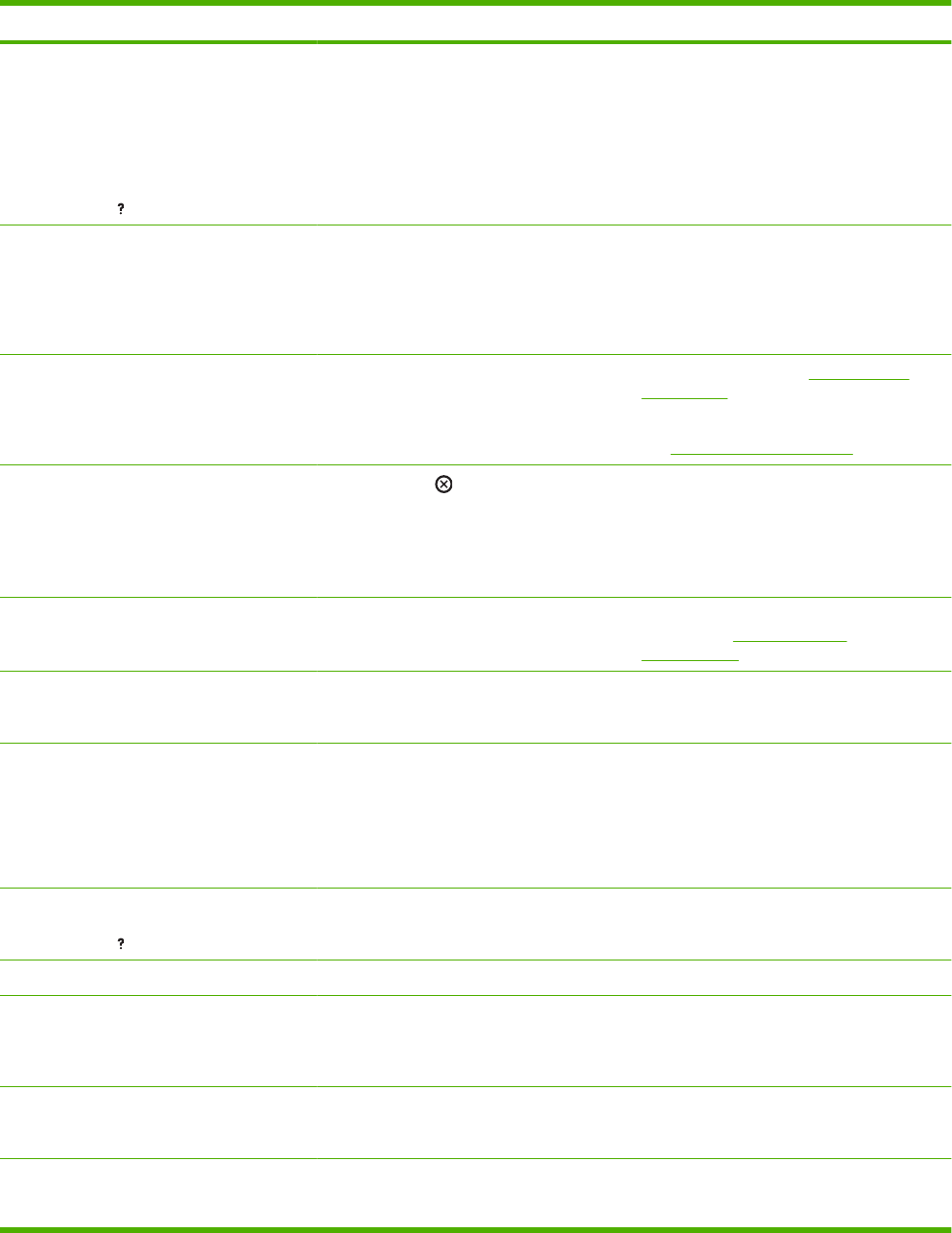
Control panel message Description Recommended action
MANUALLY FEED <TYPE> <SIZE>
To use another tray press OK
alternates with
MANUALLY FEED <TYPE> <SIZE>
For help press
The product is waiting for you to load paper
in Tray 1.
Press the OK button to use a type and size
that are available in another tray.
MANUALLY FEED OUTPUT STACK
Then press OK to print second sides
The first side of a manual duplex job has been
printed and the product is waiting for you to
insert the output stack to complete the
second side.
1. Load the output stack into Tray 1,
maintaining the same orientation with
printed side down.
2. To continue printing, press the OK
button.
MEM TEST FAILURE REPLACE DIMM <X> The product has detected an error with the
DIMM.
Replace the DIMM. See Install memory
on page 126.
For a list of DIMMs that this product supports,
see
Part numbers on page 201.
No job to cancel The stop button was pressed, but there is
no active job or buffered data to cancel.
The message is displayed for approximately
2 seconds before the product returns to the
ready state.
No action is necessary.
Non-HP supply installed You have installed a print cartridge that
Hewlett-Packard did not make.
If you believe you purchased a genuine HP
supply, go to
www.hp.com/go/
anticounterfeit.
OUTPUT BIN FULL
Remove all paper from bin
The output bin is full, and printing cannot
continue.
Empty the bin so that the current print job can
finish.
OUTPUT BIN FULL
Remove all paper from bin
alternates with
<Current status message>
The output bin is full, but it is not needed for
the current print job.
Empty the bin before sending a job to that bin.
Paper Wrapped Around Fuser
For help press
Paper is wrapped around the fuser, and the
product has jammed.
Contact an HP-authorized service or support
provider.
Please wait The product is going offline. No action is necessary.
Processing Upgrade <component>
<XXX> %
Do not power off
Firmware is being upgraded in several
stages.
No action is necessary.
RAM DISK DEVICE FAILURE
To clear press OK
The specified device has failed. Press the OK button to continue.
RAM DISK FILE OPERATION FAILED
To clear press OK
A command attempted an illogical operation. Press the OK button to continue.
Table 10-1 Control-panel messages (continued)
ENWW Interpret control-panel messages 157


















