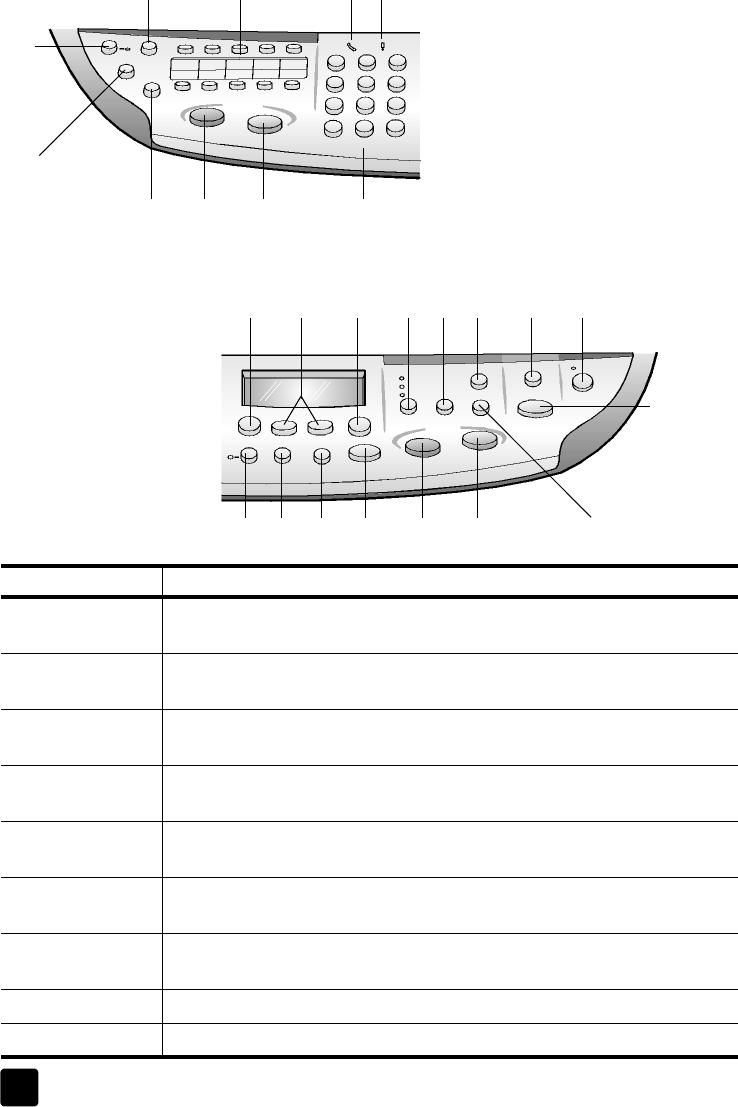
hp officejet 7100 series
chapter 2
8
front panel overview
3
1411 15
1
10
6
24
16
89
5
12 13
7
17 18
2219 23 2420 21
26
25
Right side of the front panel
Le
f
t si
d
e o
f
t
h
e
f
ront pane
l
feature purpose
1 Auto Answer: when the green light is on, fax transmissions will
automatically be accepted.
2 Speed Dial: use to access speed-dial numbers that have been set up from
the front panel or with the HP Director software.
3 One-Touch Speed-Dial Buttons: use to access the first 10 speed-dial
entries.
4 Phone Hook: the green LED in the shape of a phone indicates that the fax
line is in use when lit.
5 Needs Attention: the amber LED in the shape of an exclamation point
indicates that the device needs attention.
6 Resolution: use to set the fax resolution to Fine, Standard, 300 dpi, or
Photo. It will remain at the most recent setting until changed.
7 Pause/Redial: redials the most recently dialed number when in the ready
state. Inserts a pause (hyphen) when in the dialing state.
8 Start Fax - Black: starts a black and white fax.
9 Start Fax - Color: starts a color fax.
GroPlusRG.book Page 8 Wednesday, October 16, 2002 1:16 PM


















