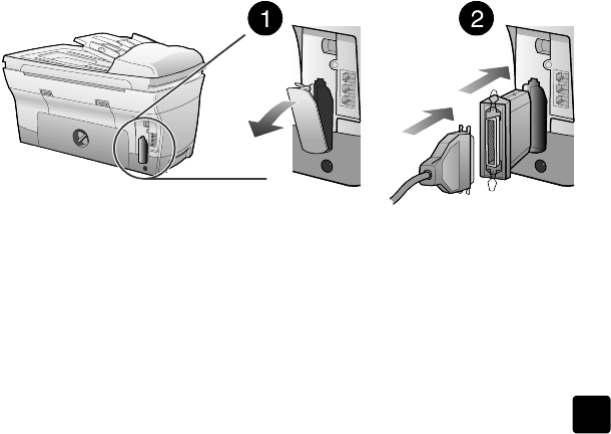
reference guide
additional setup information
77
To set up automatically:
–Click the Rescan TCP/IP button. A list of available printers appears in
the Network Devices dialog box.
– In the Network Devices dialog box, select the desired printer.
–Click OK.
OR
To set up manually:
–Click the Create button.
– Enter the network IP address for the desired printer.
–Click OK.
4 Complete the HP-All-in-One Setup Assistant.
connect your hp officejet to your computer
Your HP Officejet supports HOT Swapping, meaning you can connect to the
HP Officejet while the power is on at your computer and on the HP Officejet.
This section covers the following topics:
• connect your parallel cable adapter
• setup for simple sharing
• connect your usb port
For more information about networking options and installation and
configuration issues, see the parallel cable adapter flyer or the HP JetDirect
200m print server connector booklet.
connect your parallel cable adapter
Your HP Officejet can be connected to your computer with your parallel printing
cable and the parallel cable adapter.
Simply attach your parallel printing cable to the parallel cable adapter and plug
the parallel cable adapter into the port on the back of your HP Officejet. The
parallel cable adapter should click into place when correctly attached.
Note: Should you need to disconnect your parallel adapter from the
HP Officejet, press the buttons found on the top and bottom of the adapter
and pull the adapter straight out. You may need to disconnect the power
cord to access the lower button on the adapter.
GroPlusRG.book Page 77 Wednesday, October 16, 2002 1:16 PM


















