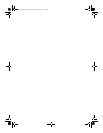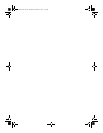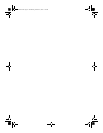hp officejet 7100 series
chapter 9
80
to uninstall from a Windows computer
1 On the Windows taskbar, click Start, choose Programs or All Programs
(XP), choose Hewlett-Packard, choose hp officejet 7100 series, then
choose HP Uninstaller.
2 Follow the directions on the screen.
3 If you are asked whether you would like to remove shared files, click No.
Other programs that use these files may not work properly if the files are
deleted.
4 After the program finishes removing the software, disconnect your
HP Officejet, and restart your computer.
5 To reinstall the software, insert the HP Officejet 7100 Series CD-ROM into
your computer’s CD-ROM drive, and follow the instructions that appear.
to uninstall from a Macintosh computer
1 Double-click on Applications:HP All-in-One Software folder.
2 Double-click on Uninstaller.
3 Follow the directions that appear on the screen.
learn more
See the additional setup information section in the onscreen User’s Guide to
learn more about:
• Set up your HP Officejet for network printing
• Understand point-and-print and peer-to-peer networks
•Set up the host
• Set up a point-and-print client
• Set up a peer-to-peer client (Windows 98 server to 2000 client)
GroPlusRG.book Page 80 Wednesday, October 16, 2002 1:16 PM