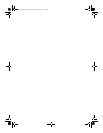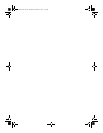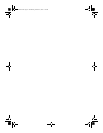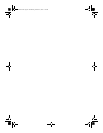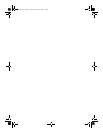index
reference guide
83
paper tray
select,
9
set, 23
parallel cable adapter, 77
phone hook light, 8
photo card
CompactFlash,
37
insert a card, 37
inserted incorrectly, 38
Memory Stick, 37
Photo View Center, 38
print a DPOF file, 41
print a proof sheet, 39
print all photos, 40
print individual photos, 40
print photos from, 39
save files to computer, 38
scan a proof sheet, 42
SmartMedia, 37
types, 37
what is a photo card, 37
photo mode enhancement, 30
photo paper, load, 22
Photo View Center, 38
photo view center, 25
photos
copy,
30
enhance copy, 28
print, 39
print a DPOF file, 41
print all, 40
print individual photos, 40
save, 38
view, 38
postcards, load, 22
poster, copy to, 34
power save mode setup, 72
power save mode time, 72
print
4800 Optimized dpi,
15
all photos, 40
color calibration report, 59
continuous (banner) paper,
tips on loading,
23
DPOF file, 41
envelopes, 20
fax reports, 48
faxes in memory, 53
individual photos, 40
photos from photo card, 39
proof sheet, 39
self-test report, 58
print cartridges, see ink
cartridges
printheads
align,
65
clean, 66, 67
load, 61
replace, 61
replacement verification, 59
proof sheet
print,
39
scan, 42
use, 41
Q
quality, 27
quick start, 3
review the director, 10
use with a computer, 10
R
receive, fax, 48
redialing, numbers, 49
reduce a copy, 5, 9, 28, 31
reinstall software, 79
remove software, 79
reports
automatic fax,
49
color calibration, 59
fax, 45
manual fax, 49
self-test, 58
restore factory settings, 70
ring and beep volume, set, 50
S
save
a scanned image,
25
photos to computer, 38
scan
buttons,
3
different destination, 26
from front panel, 25
proof sheet, 42
stop, 26
schedule
cancel scheduled fax,
47
fax, 47
self-test report, 58
send
delay fax,
47
fax, 45
fax to multiple recipients, 47
set
country and language,
71
date and time, 51
fax header, 52
number of copies, 29
power save mode, 72
speed dialing, 50
settings
best copy quality,
27
copy a photo, 30
copy color intensity, 28
copy defaults, 29
copy quality, 27
copy speed, 27
country and language, 71
darken a copy, 28
date and time, 51
enlarge a copy, 28
fast copy quality, 27
fax header, 52
lighten a copy, 28
normal copy quality, 27
paper tray, 23
power save mode, 72
reduce a copy, 28
ring and beep volume, 50
save copy, 29
text enhancement, 28
setup
additional information,
75
simple sharing, 78
shift margins, 33
SmartMedia, 37
software
introduction,
10
remove and reinstall, 79
sound volume, adjust, 50
special features, 9, 32, 33, 34
limitations, 17
speed dialing
buttons,
8
create group settings, 50
create individual
settings,
50
enter text, 52
set up, 50
to send fax, 46
stickers, load, 22
stop
copy,
36
scan, 26
supply, check ink level, 58
T
text
enhance,
28
enter from keypad, 52
time setup, 51
transparency film
recommend choices,
19
tips on loading, 22
troubleshooting
GroPlusRG.book Page 83 Wednesday, October 16, 2002 1:16 PM