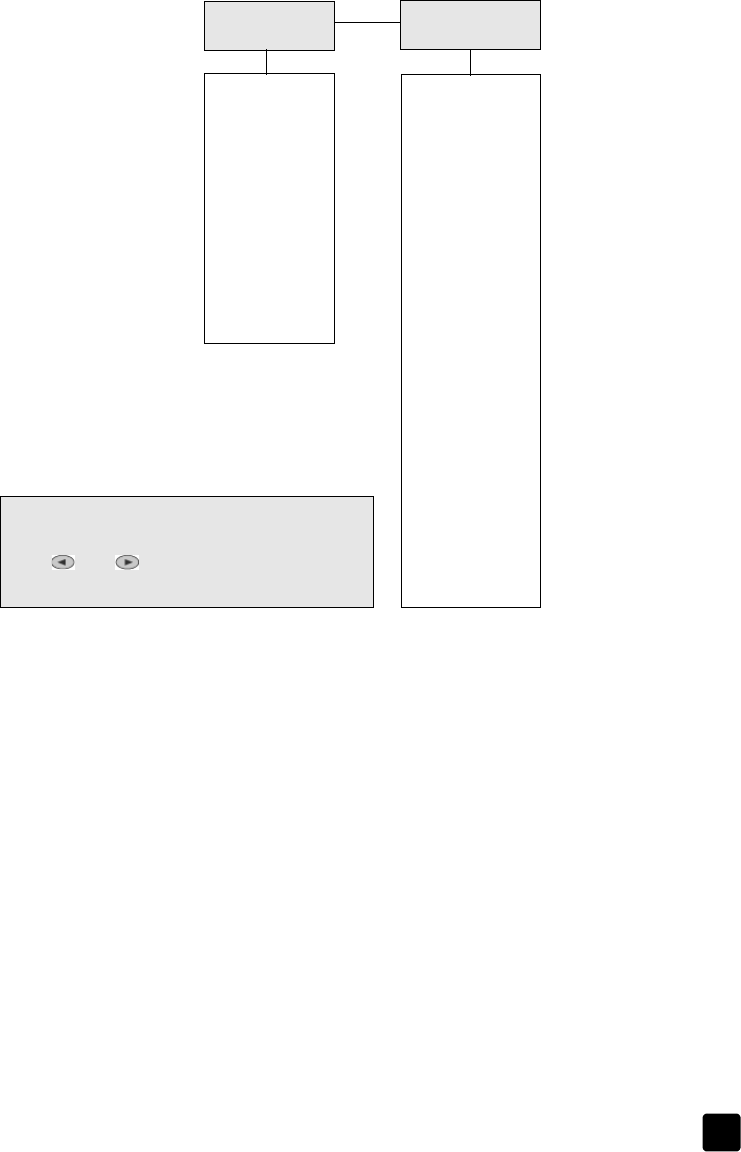
reference guide
maintain your hp officejet
73
maintenance menu options
1:Last
Transaction
2:Fax Log
3:Speed Dial List
4:Menu Settings
5:Self-Test Report
6:Automatic
Reports Setup
3:Print Report
Use Menu to display the Status and Maintenance
menu options.
Press and to move to the setting you want.
Press
Enter to select the displayed setting.
1:Check Ink
Level
2:Clean
PrintHeads
3:Align
PrintHeads
4:Perform Color
Calibration
5:Restore
Factory Defaults
6:Set Power
Save Mode Time
7:Set Language
and Country/
Region
8:Ring and Beep
Volume
7:Status and
Maintenance
GroPlusRG.book Page 73 Wednesday, October 16, 2002 1:16 PM


















