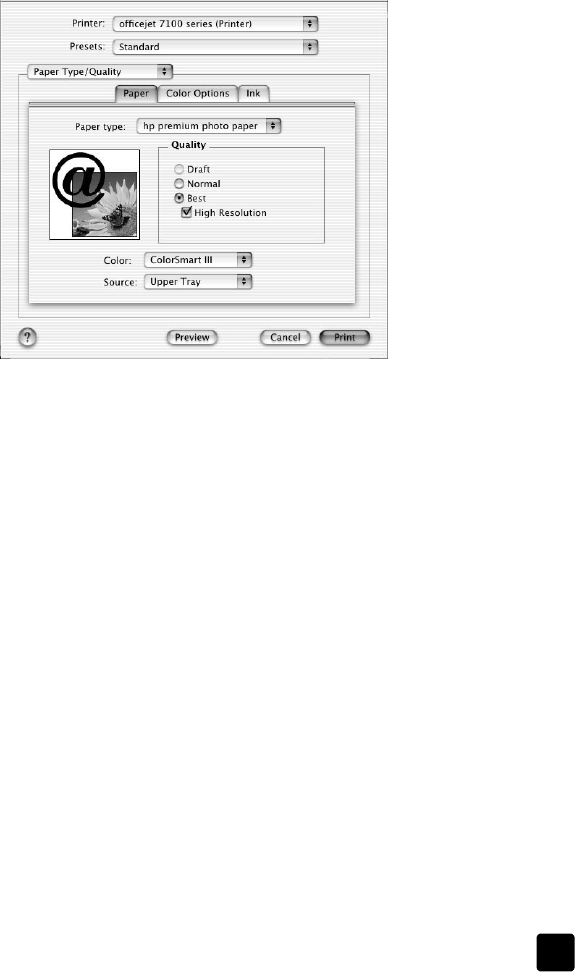
reference guide
load originals and load paper
17
print using 4800 optimized dpi in Macintosh OS X
1 Open the photo you wish to print.
2 Load the photo paper in the main paper tray. For more information, see
load paper on page 19 and tips for loading other types of paper in the
main tray on page 22.
3 From the program’s File menu, select Print.
The Print dialog box opens.
4 Select Paper Type/Quality from the list.
Macintosh OS X
5 In the Paper tab, choose a type of photo paper from the Paper type list.
Your HP Officejet automatically sets the Quality to Best.
6 In the Quality area, select the High Resolution
option.
Note: You must select a type of photo paper from the Paper type list before
you can access this option.
7 Click Print.
load originals
Your HP Officejet provides two ways to load originals for copying, scanning,
and faxing. You can do the following:
• Load originals on the glass
• Load originals in the automatic document feeder
load originals on the glass
You can copy or scan any original by placing it on the glass.
Note: Many of the Special Features options, such as Which Size? or Poster,
will not work correctly if the glass and lid backing are not clean. For more
information, see clean the glass and clean the lid backing on page 57.
GroPlusRG.book Page 17 Wednesday, October 16, 2002 1:16 PM


















