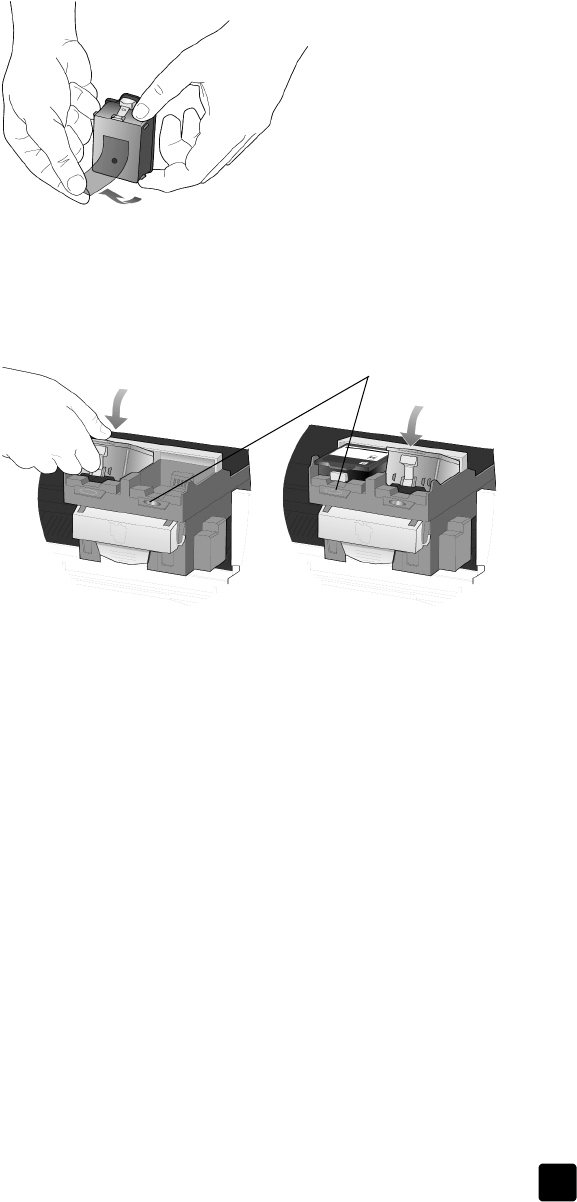
reference guide
maintain your hp officejet
65
Caution! Do not touch the copper contacts.
4 Push the new ink cartridge firmly down into the appropriate slot until it
clicks into place.
Note the color bars on the print carriage.
The ink-cartridge label should be face-up after the cartridge is inserted.
place the ink cartridges into their respective slots on the left and right
5 Close the print-carriage access door.
align the printheads
The HP Officejet prompts you to align the printheads every time you install or
replace a printhead or ink cartridge. Aligning the printheads ensures high-
quality output.
Printhead alignment is a two-step process that requires two sheets of plain white
paper. An alignment pattern will be printed on each page. The first page is
automatically calibrated for you as it prints. You then calibrate the second page
manually by using the scanner glass (not the ADF.)
Note: If your HP Officejet has both upper and lower input trays, the white
paper must be loaded in the upper tray.
to align the printheads from the front panel
1 Press Menu, 7, and 3.
2 The HP Officejet will print two alignment pattern sheets. This process may
take several minutes.
You can recycle or discard the first alignment sheet.
Color bars
GroPlusRG.book Page 65 Wednesday, October 16, 2002 1:16 PM


















