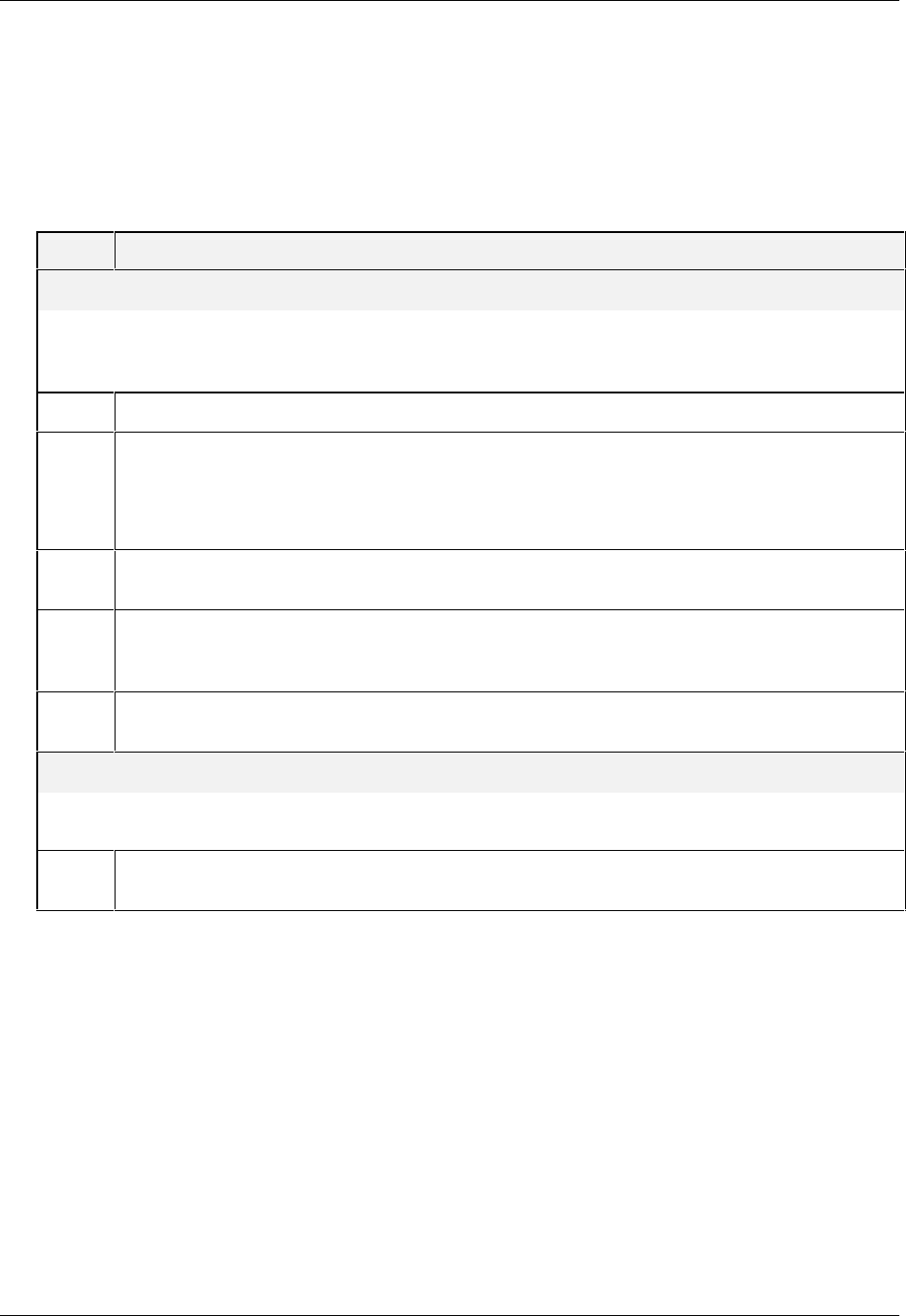
Conductivity/Resistivity Analyzer/Controller
9782 Series Conductivity/Resistivity Analyzer/Controller - Operator’s Manual 7/993-2
3.2 Unpacking and Preparing
Procedure
Table 3-1 contains procedure for unpacking and preparing the 9782.
Table 3-1 Procedure for Unpacking and Preparing the 9782
Step Action
ATTENTION
For prolonged storage or for shipment, the instrument should be kept in its shipping
container. Do not remove shipping clamps or covers. Store in a suitable environment only
(see specifications in Section 2).
1
Carefully remove the instrument from the shipping container.
2
Compare the contents of the shipping container with the packing list.
•
Notify the carrier and Honeywell immediately if there is equipment damage or shortage.
•
Do not return goods without contacting Honeywell in advance.
3
Remove any shipping ties or packing material. Follow the instructions on any attached tags,
and then remove such tags.
4
All 9782 Analyzer/Controllers are calibrated and tested at the factory prior to shipment.
Examine the model number on the nameplate (Figure 3-1) to verify that the instrument has
the correct optional features. (See Section 2 for model number breakdown.)
5
Select an installation location that meets the specifications in Section 2. The 9782 can be
panel-, wall- or pipe-mounted (see 3.4).
ATTENTION
Pipe mounting is not recommended if the pipe is subject to severe vibration. Excessive vibration
may affect system performance.
6
If extremely hot or cold objects are near the installation location, provide radiant heat
shielding for the instrument.


















