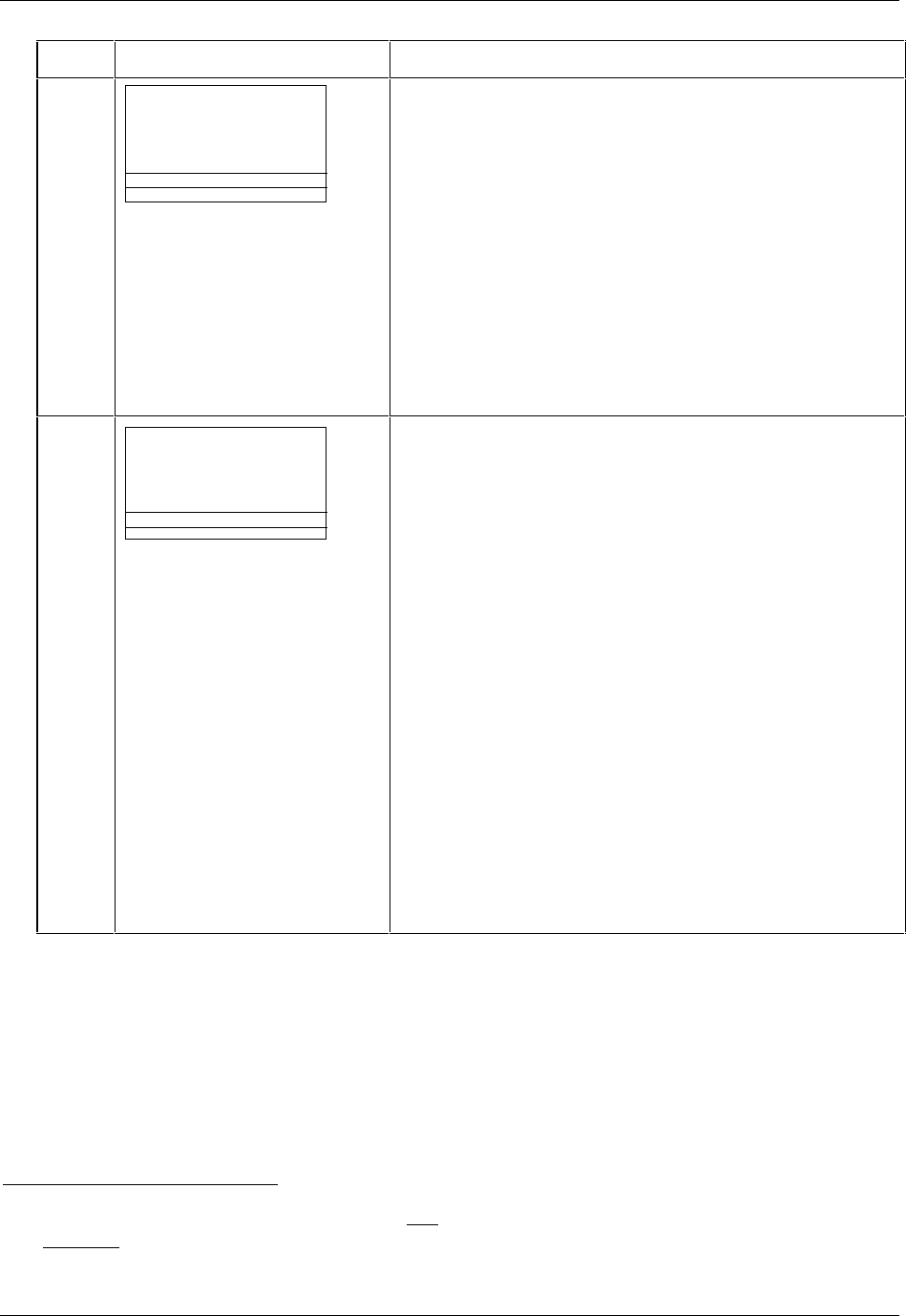
Conductivity/Resistivity Analyzer/Controller
9782 Series Conductivity/Resistivity Analyzer/Controller - Operator’s Manual 7/995-8
Step Screen Action
11
DISPLAY RESOLUTION
RESOLUTION LOW
UOM uS
DIAGNOSTICS
| PREV | NEXT
Use this screen to specify the display resolution, LOW
(fixed) or HIGH (automatically adjusted).
Also use it to specify the unit of measure for conductivity
measurement with standard range models.
•
If the instrument is a standard range model and the cell
constant is 0.01, 0.1, or 1.0, then the choices are
microSiemens per centimeter (
µ
S/cm) displayed as uS or
microSiemens per meter (
µ
S/m) displayed as uSm.
•
If the instrument is a standard range model and the cell
constant is 10 or greater, then the unit of measure is
always microSiemens per centimeter (
µ
S/cm) displayed as
uS.
12
SELECT CELL CONSTANT
C1 0.1
C2 N/A
DIAGNOSTICS
| PREV | NEXT
Specify the cell constant for each cell. Note that this is the
cell constant for the type of cell. The number can be found
on the label on the potted connector housing of the cell.
The cell constant is indicated by the three characters
following the four-digit series number. For example, a cell
labeled 4973-001 has a 0.01 cell constant. When in
doubt, refer to the manual supplied with the cell.
2
Changing the cell constant causes the unit to perform a
cold reset, returning all configuration and calibration trim
(or TDS factor) values to the factory defaults.
A cold reset will also return some I/O setup values to
factory settings. If you change the measurement type,
be sure to cycle through all the other I/O setup
screens and check that the settings are appropriate
for your application.
If only one cell will be used, enter its constant for Cell 1
and select N/A for Cell 2. Step 5 in Table 6-2 outlines the
necessary wiring procedure when using Cell 1 and not Cell
2.
Go to the next screen.
2
Do not confuse this cell constant, universal for the type of cell, with the cell calibration factor that applies only to
each individual cell. The cell calibration factor is found on the plastic tag hanging from the cell lead wires. It is
entered using the calibration menu as described in Section 8.


















