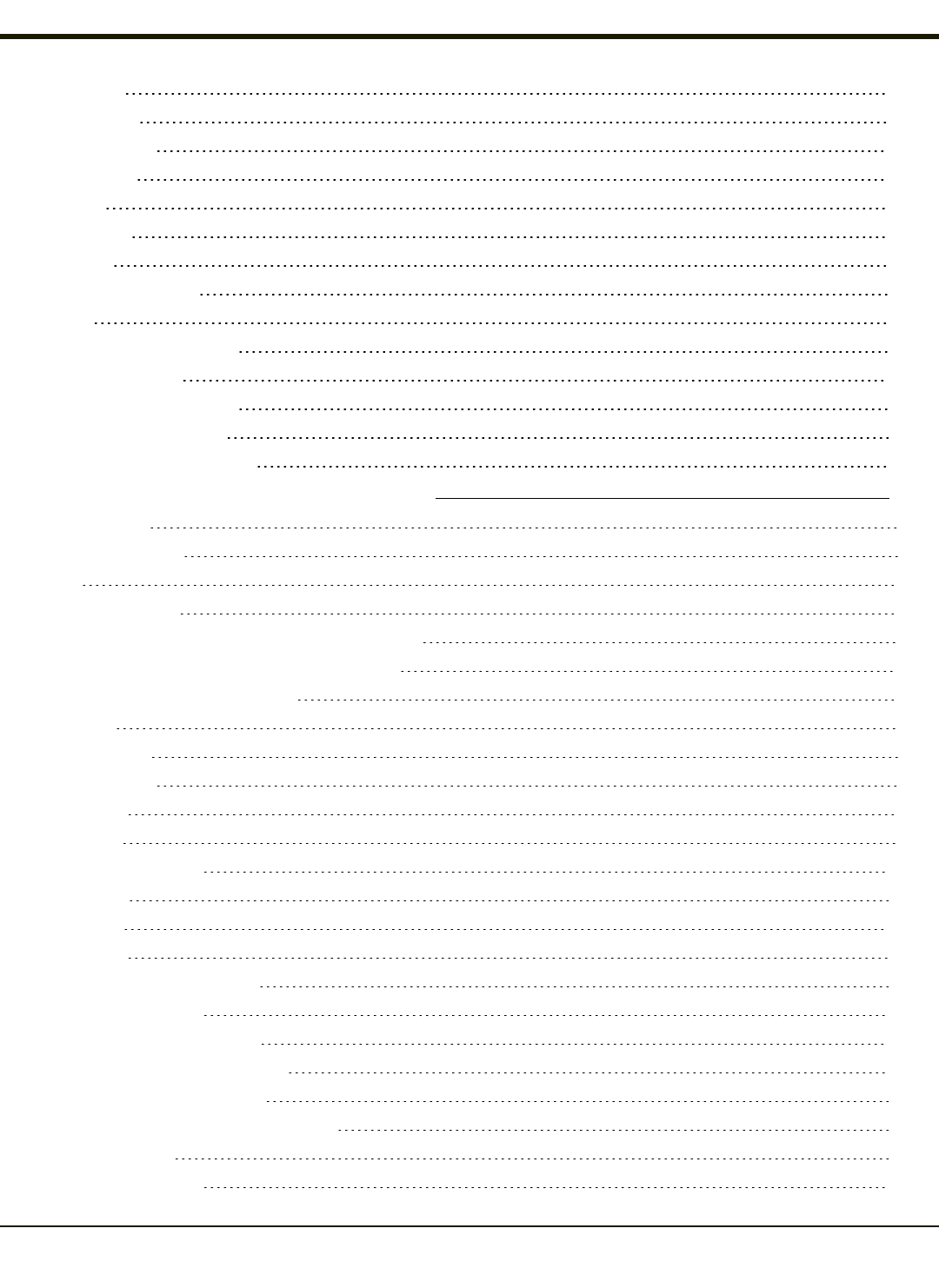
Taskbar 5-16
Execution 5-17
Scan Config 5-18
Shortcuts 5-19
SaaS 5-20
Adapters 5-21
Status 5-24
Startup/Shutdown 5-25
Exit 5-26
Using Remote Management 5-26
Using eXpress Scan 5-27
Step 1: Create Bar Codes 5-27
Step 2: Scan Bar Codes 5-27
Step 3: Process Completion 5-29
Chapter 6: Wireless Network Configuration 6-1
Important Notes 6-1
Summit Client Utility 6-2
Help 6-2
Summit Tray Icon 6-3
Wireless Zero Config Utility and the Summit Radio 6-4
How To: Use the Wireless Zero Config Utility 6-4
How to: Switch Control to SCU 6-4
Main Tab 6-5
Auto Profile 6-6
Admin Login 6-7
Profile Tab 6-8
Buttons 6-9
Profile Parameters 6-10
Status Tab 6-12
Diags Tab 6-13
Global Tab 6-14
Custom Parameter Option 6-15
Global Parameters 6-16
Sign-On vs. Stored Credentials 6-20
How to: Use Stored Credentials 6-20
How to: Use Sign On Screen 6-20
Windows Certificate Store vs. Certs Path 6-22
User Certificates 6-22
Root CA Certificates 6-22
x


















