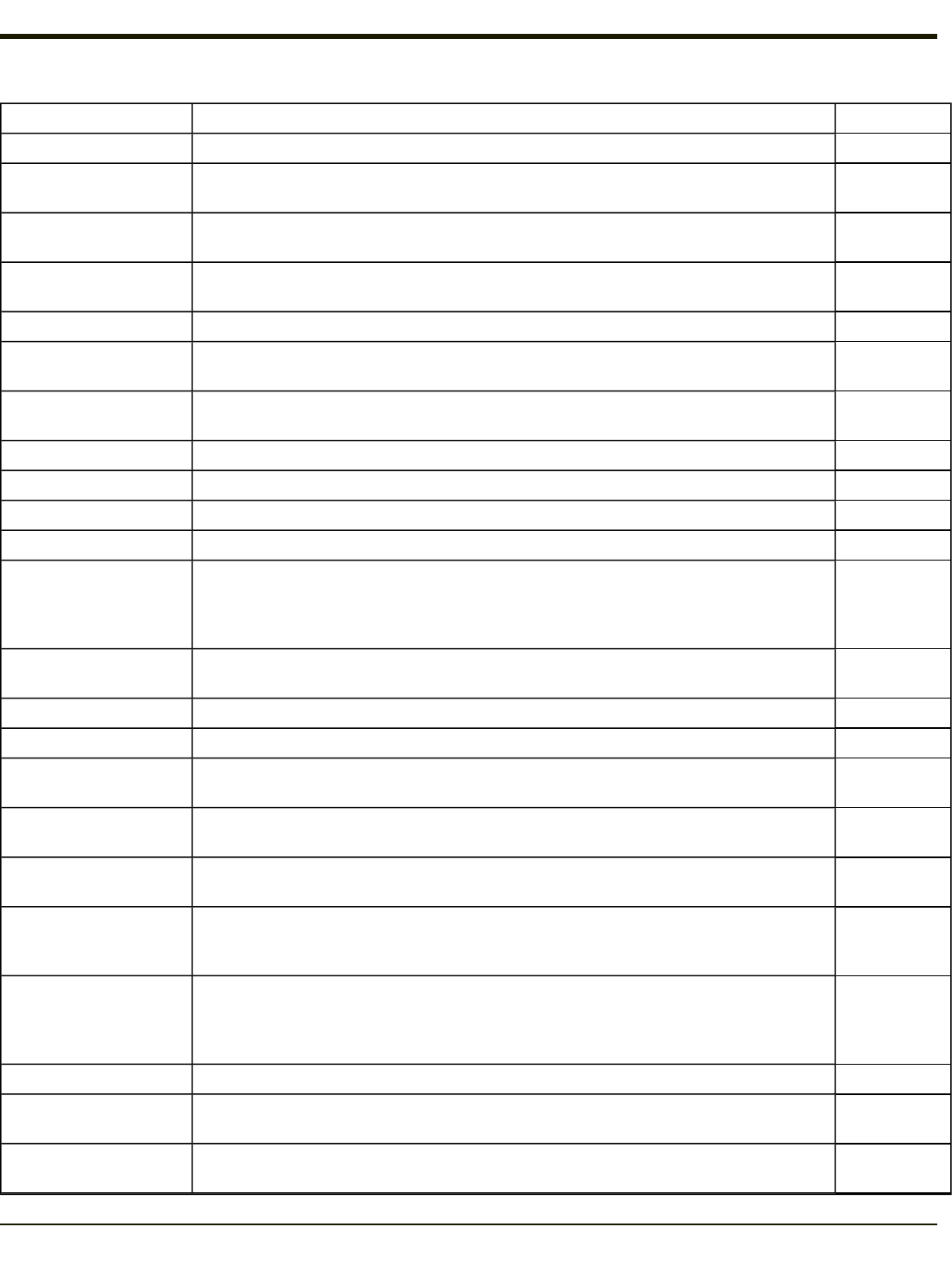
For processing level messages, “Enter…” is logged at the beginning of the function specified in the message and “Exit…” is
logged at the end (just before the return) of the function specified in the message.
Message Explanation and/or corrective action Level
Error reading hotkey The hotkey is read but not required by AppLock. LOG_EX
Error reading hotkey;
using default
A hotkey is required. If there is a failure reading the hotkey, the internal factory default is
used.
LOG_ERROR
App Command Line=
<Command line>
Command line of the application being locked
LOG_
PROCESSING
App= <Application
name>
Name of the application being locked
LOG_
PROCESSING
dwProcessID= <#> Device ID of the application being locked LOG_EX
Encrypt exported key len
<#>
Size of encrypt export key LOG_EX
Encrypt password
length= <#>
The length of the encrypted password. LOG_EX
Encrypted data len <#> Length of the encrypted password LOG_EX
hProcess= <#> Handle of the application being locked LOG_EX
Key pressed = <#> A key has been pressed and trapped by the hotkey processing. LOG_EX
***************** The status information is being saved to a file and the file has been opened successfully. LOG_EX
Address of keyboard
hook procedure failure
AppLock found the kbdhook.dll, but was unable to get the address of the initialization
procedure. For some reason the dll is corrupted. Look in the \Windows directory for
kbdhook.dll. If it exists, delete it. Also delete AppLock.exe from the \Windows directory and
reboot the unit. Deleting AppLock.exe triggers the AppLock system to reload.
LOG_ERROR
Address of keyboard
hook procedure OK
AppLock successfully retrieved the address of the keyboard filter initialization procedure. LOG_EX
Alt pressed The Alt key has been pressed and trapped by the HotKey processing. LOG_EX
Alt Processing the hotkey and backdoor entry LOG_EX
Application handle
search failure
The application being locked did not complete initialization. LOG_ERROR
Application handle
search OK
The application initialized itself successfully LOG_ERROR
Application load failure
The application could not be launched by AppLock; the application could not be found or
is corrupted.
LOG_ERROR
Backdoor message
received
The backdoor keys have been pressed. The backdoor hotkeys provide a method for
customer service to get a user back into their system without editing the registry or
reloading the device.
LOG_
PROCESSING
Cannot find kbdhook.dll
The load of the keyboard filter failed. This occurs when the dll is missing or is corrupted.
Look in the \Windows directory for kbdhook.dll. If it exists, delete it. Also delete
AppLock.exe from the \Windows directory and reboot the unit. Deleting AppLock.exe
triggers the AppLock system to reload.
LOG_ERROR
Converted Pwd Converted password from wide to mbs. LOG_EX
Could not create event
EVT_HOTKEYCHG
The keyboard filter uses this event at the Administrator Control panel. The event could not
be created.
LOG_ERROR
Could not hook keyboard
If the keyboard cannot be controlled, AppLock cannot process the hotkey. This failure
prevents a mode switch into user mode.
LOG_ERROR
4-55


















