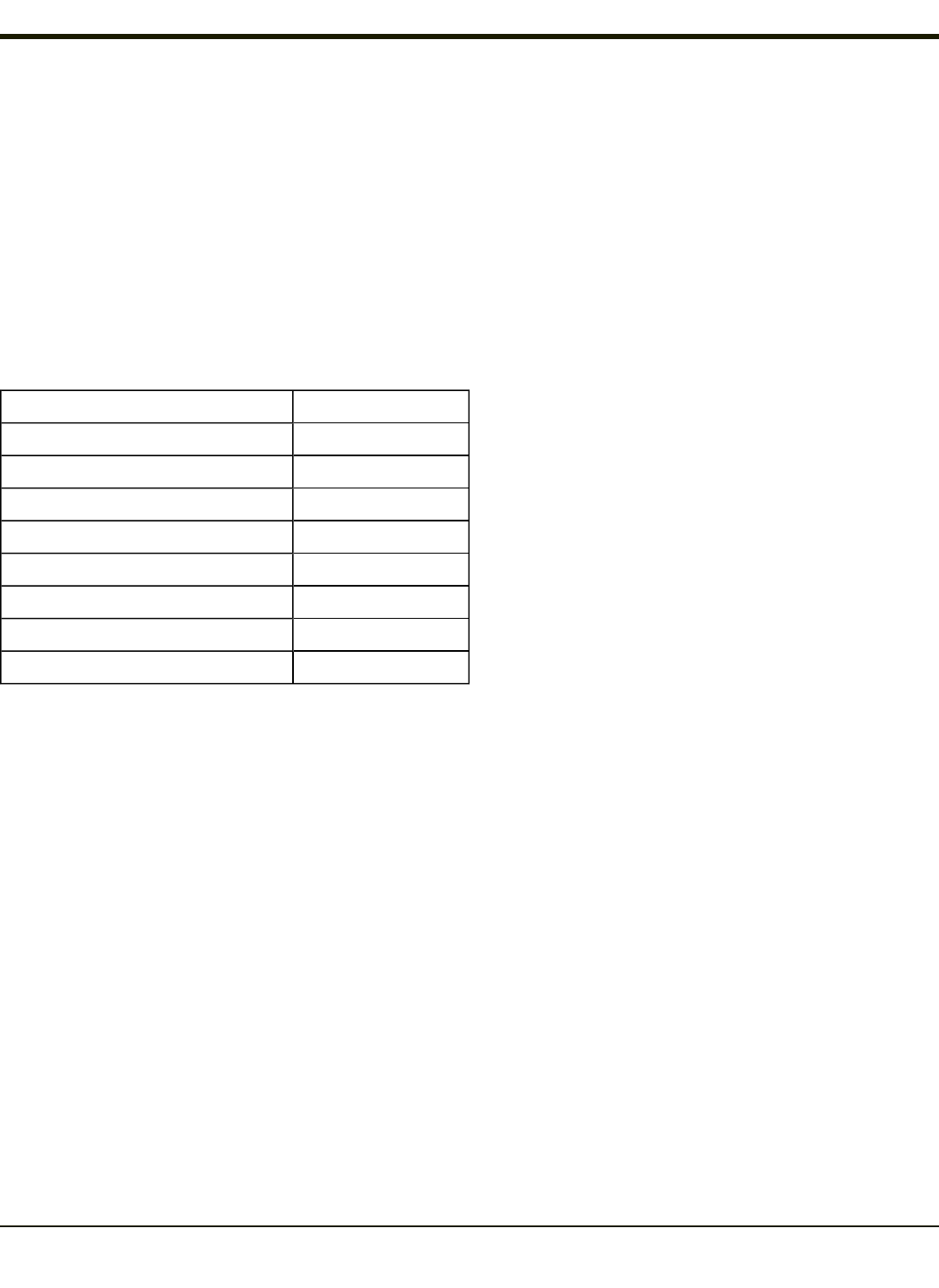
Network Capture
Start > Settings > Control Panel > Network Capture
Note: Verify the date and time before using the logging utilities to ensure meaningful data.
The Network Capture panels provide configuration options for logging utilities.
Two types of logging are configurable:
Netlog is a Windows CE utility that monitors network traffic. Netlog creates a .CAP file that can be read using Microsoft
Windows Network Monitor or any compatible tool that supports .CAPfiles.
NDISLog monitors the NDIS interface between the Summit radio and the NDISdriver. This utility creates a .TXT log file.
Factory Default Settings
Netlog
Command options
pkt_size in bytes 5000
cap_size in bytes 500000
.cap file \netlog
Promiscuous Mode Disabled
NDISLog
Command stop
file \ndislog.txt
4-114


















