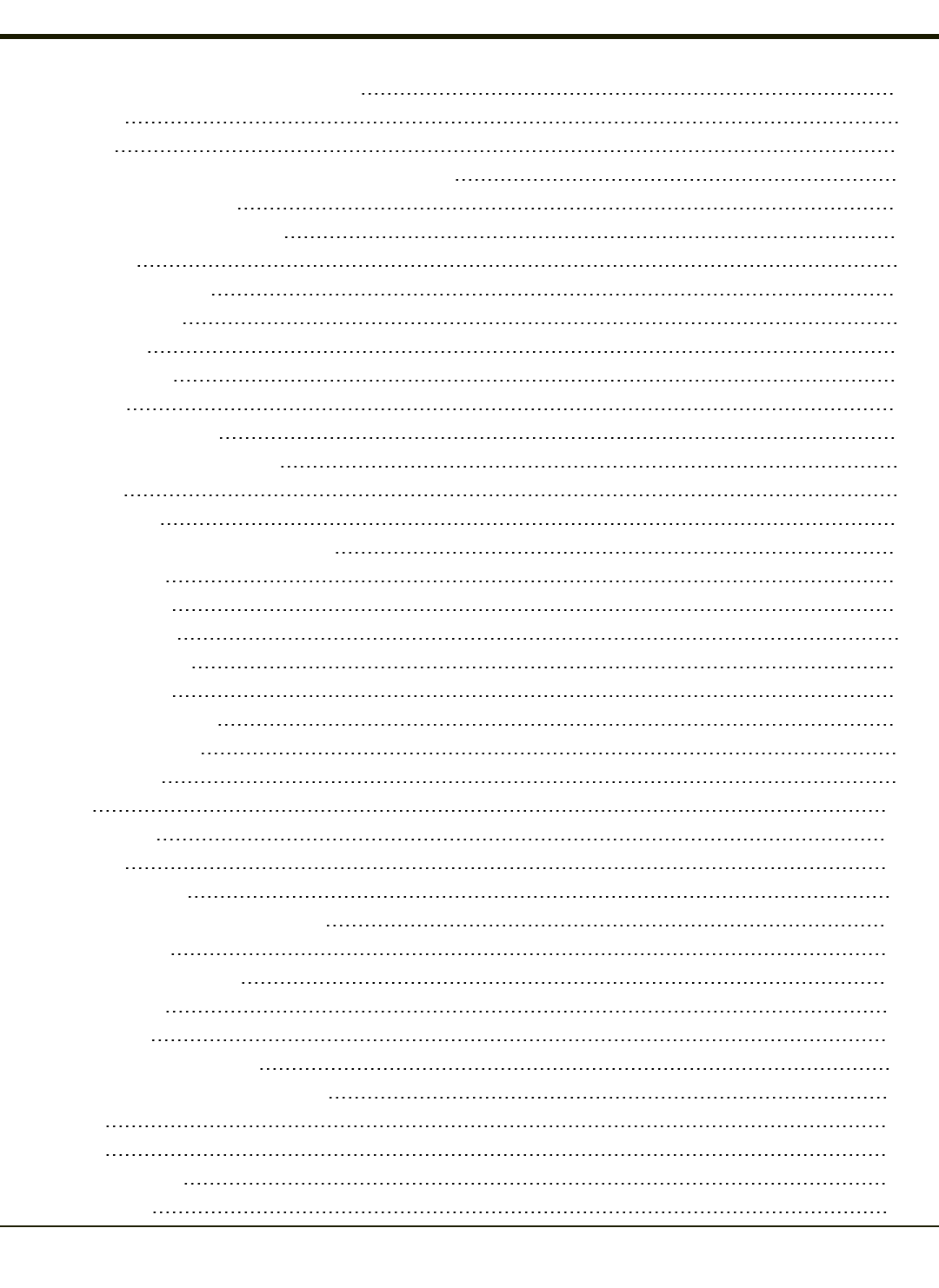
General Windows CE Keyboard Shortcuts 4-2
Warmboot 4-3
Coldboot 4-3
Clearing Persistent Storage / Reset to Default Settings 4-3
Folders Copied at Startup 4-4
Saving Changes to the Registry 4-4
Software Load 4-5
Software Applications 4-5
Bluetooth (Option) 4-5
Java (Option) 4-5
RFTerm (Option) 4-5
Avalanche 4-5
Software Development 4-6
Access Files on the Flash Card 4-6
HX2 Utilities 4-7
LAUNCH.EXE 4-7
LAUNCH.EXE and Persistent Storage 4-8
REGEDIT.EXE 4-8
REGLOAD.EXE 4-8
REGDUMP.EXE 4-8
WARMBOOT.EXE 4-9
WAVPLAY.EXE 4-9
Command-line Utilities 4-9
COLDBOOT.EXE 4-9
PrtScrn.EXE 4-9
Desktop 4-10
Desktop Icons 4-10
Taskbar 4-11
My Device Folders 4-12
Wavelink Avalanche Enabler (Option) 4-12
Internet Explorer 4-12
Start Menu Program Options 4-13
Communication 4-13
ActiveSync 4-13
Connect and LXEConnect 4-14
Start FTP Server / Stop FTP Server 4-14
Summit 4-14
Certs 4-14
Command Prompt 4-14
eXpress Scan 4-15
iii


















