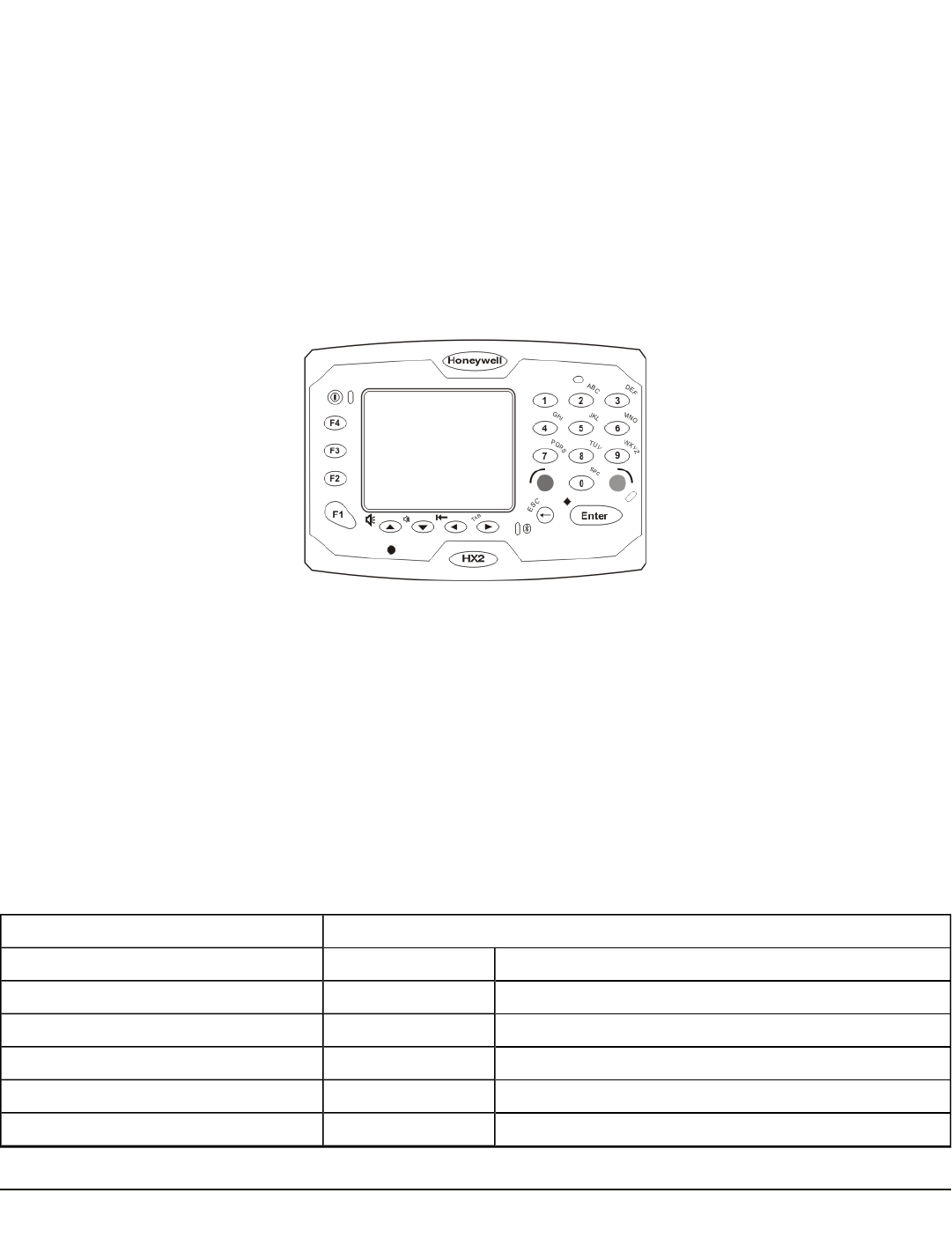
Chapter 7: Keymaps
Alpha Mode 3 Tap
The HX2 default keypad on all HX2s shipped prior to September 2007. Setup requires no user inter-
action.
Dual Alpha Set as the default keypad when the Dual Alpha or Triple Tap keypad has been shipped.
Triple Tap
Requires file activation to setup the Triple Tap keypad for daily use. Setup requires the Use Triple
Tap Keypad checkbox be checked in the HX2 Options Control Panel. Tap OK.
Alpha Mode 3 Tap
Hints
l When using a sequence of keys that require an alpha key, first press the Alpha key.
l Double tap the Alpha key for upper case alphabetic characters.
l Single tap the Alpha key to enter and exit Alpha mode.
l Default Alpha mode produces lower case alphabetic characters when numeric keys are pressed.
l Pressing the Alpha key forces “Alpha” mode for all keys.
l To create a combination of numbers and letters before pressing Enter, remember to tap the Alpha key to toggle between
Alpha and Numeric mode.
l Use the Input Panel to enter characters that are not available using the 23-key keypad.
l When using a sequence of keys that do not include the Alpha key (Orange) but does include a sticky key (Blue), press
the Blue key first then the rest of the key sequence.
To get this Key / Function Press these Keys in this Order
Power / Suspend Power
Volume Up Blue Up Arrow
Volume Down Blue Down Arrow
Blue Mode (Toggle) Blue
Alpha Mode (Toggle) Alpha
Diamond Key Blue Enter
7-1


















