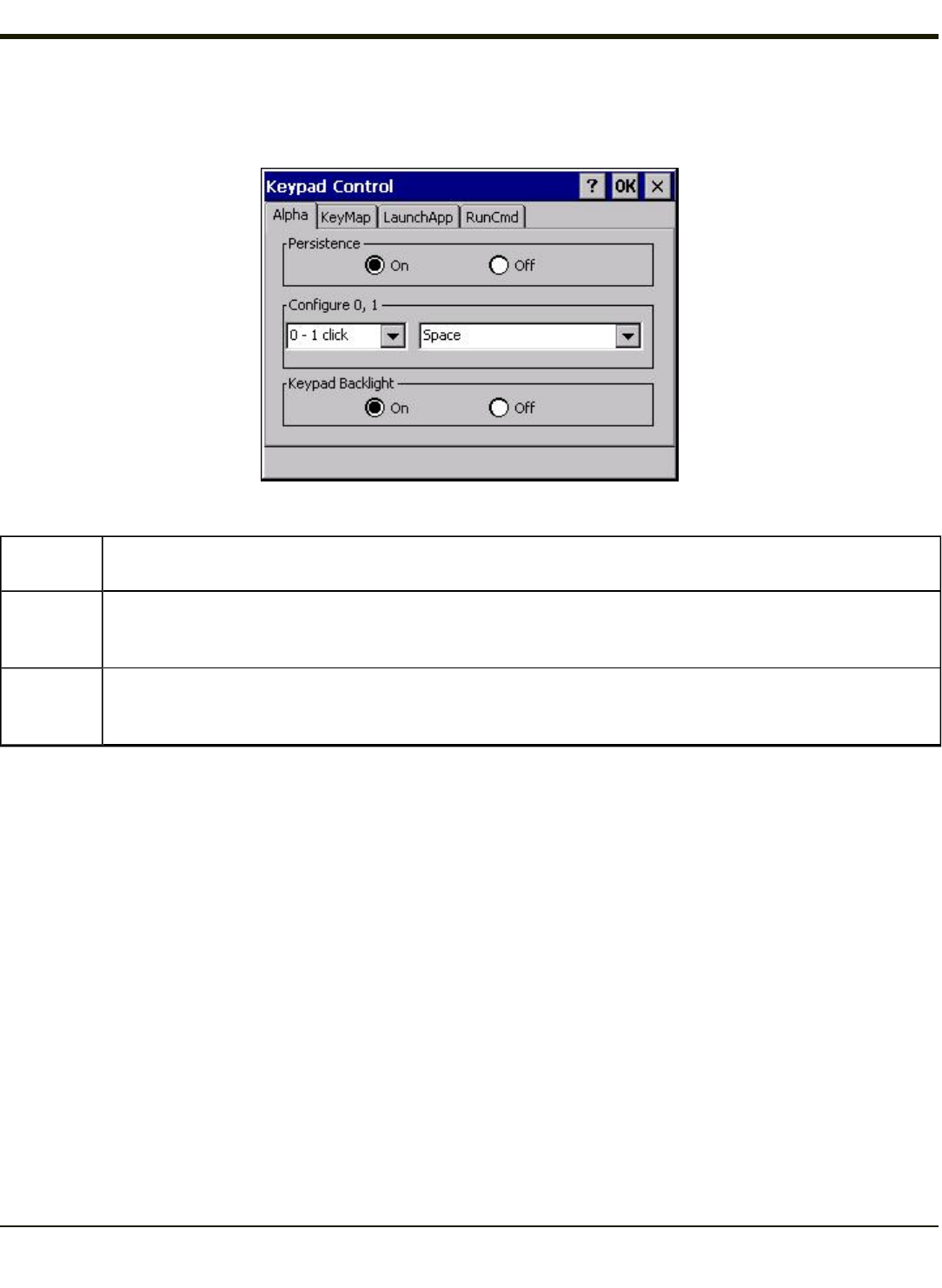
Alpha Tab
Note: Alpha tab is not available when the HX2 has a Dual Alpha or Triple Tap keypad.
Assign settings by clicking radio buttons and selecting keys from the drop down boxes.
Persistence
Select the Off radio button (disable) when the Alpha key is to be tapped every time an alpha character is
desired. The default value is On (enabled).
Configure
0, 1
Use the drop down boxes to assign a specific number of keyclicks, of either the 0 or 1 key, to map another key
command to the 0 or 1 key sequence. The same key command can be assigned to more than one 0 or 1
keyclick sequence.
Keypad
Backlight
Select the Off radio button (disable) when the keypad backlight is to remain Off regardless of the OS event in
process. The default value is On (enabled). When On the keypad backlight responds to OS events as designed.
When On, keypad backlight behavior is based on the settings of the Display Backlight Timer.
4-103


















