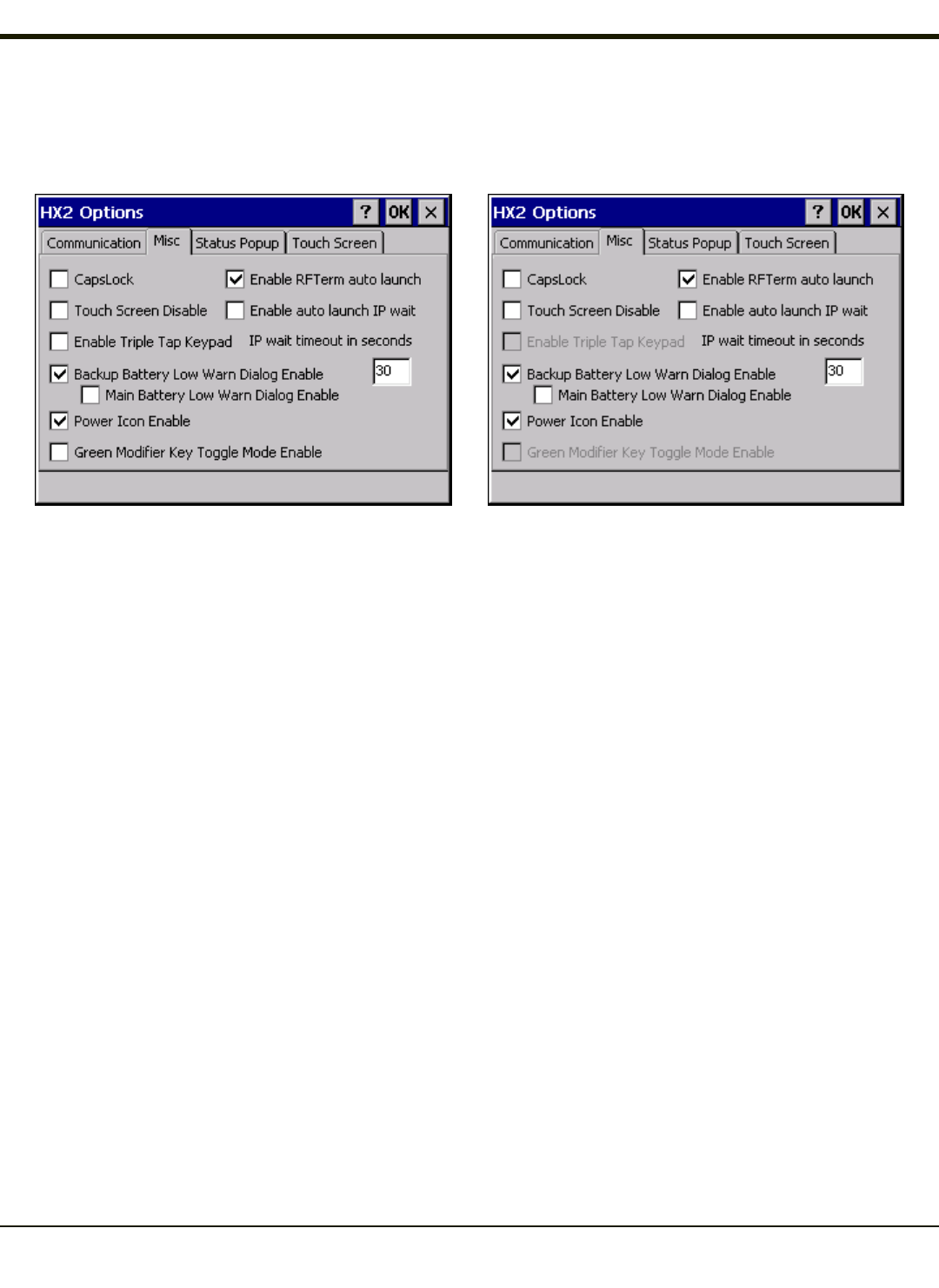
Misc
Options on this tab configure device specific options. Note that options not available on the HX2 or with the keypad installed
on the HX2 are dimmed or grayed out.
HX2 Dual Alpha and Triple Tap Keypads HX2 Alpha Mode 3 Tap Keypad
CapsLock
By default, CapsLock is disabled after a warmboot. To enable CapsLock after a warmboot, click this checkbox.
Touch Screen Disable
By default, the HX2 touch screen is enabled. To disable the touch screen after a warmboot, click this checkbox.
Enable Triple Tap Keypad
This option is not available with the Alpha Mode 3 tap keypad.
By default, the HX2 is configured for the Dual Alpha style keypad. Check this box to enable the Triple Tap style keypad.
Backup Battery Low Warn Dialog Enable
Enable or disable the backup battery low warning message. The default is checked (enabled).
When the message is displayed, it must be manually dismissed by the user.
Main Battery Low Warn Dialog Enable
Enable or disable the main battery low warning message. The default is unchecked (disabled).
When the message is displayed, it must be manually dismissed by the user.
Note: The backup battery low warning message must be enabled first in order to enable the main battery low warning
message.
4-93


















