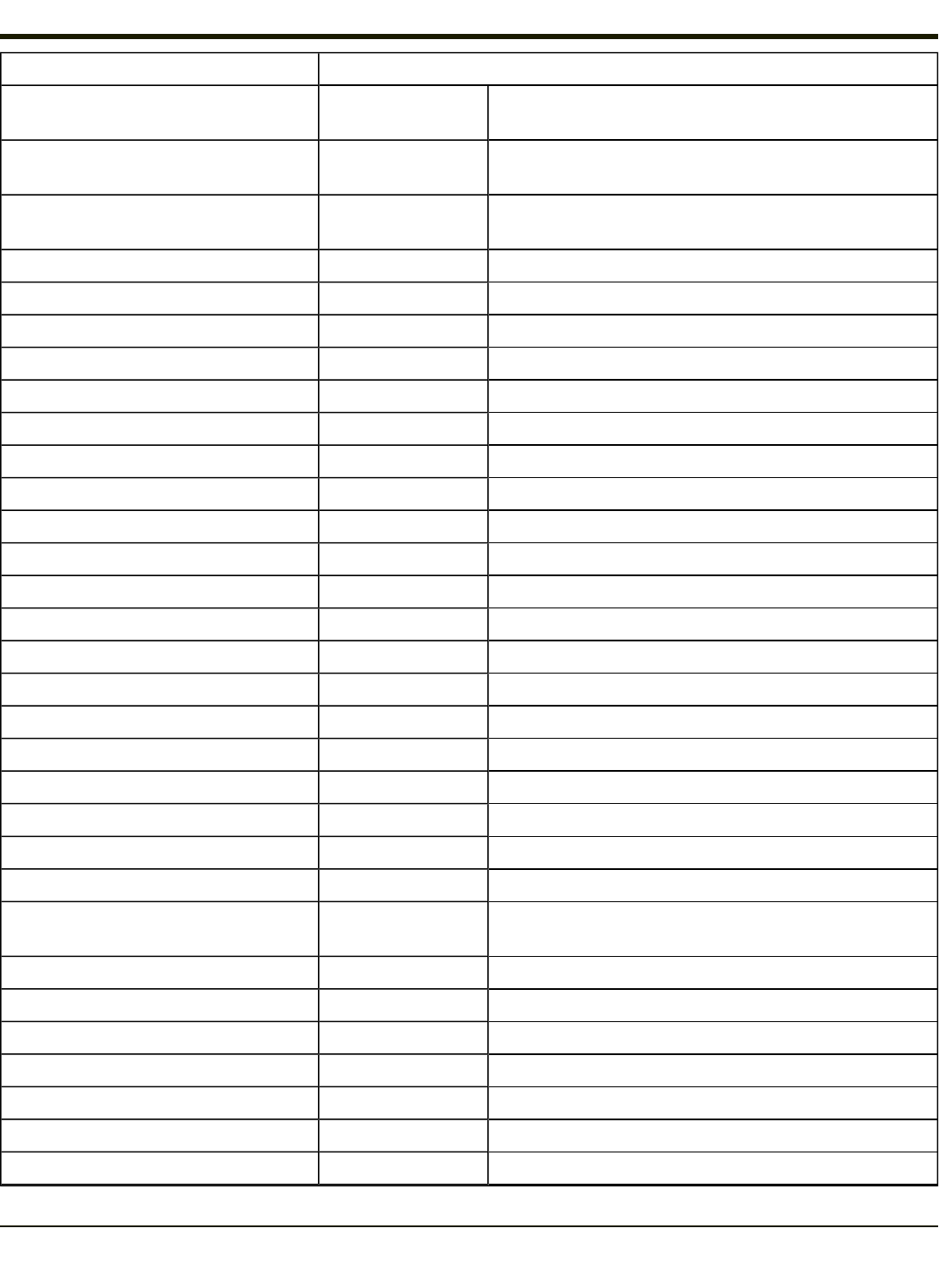
To get this Key / Function Press these Keys in this Order
Start Button
Only available when
Mapped
Display Brightness Increase / Decrease
Only available when
Mapped
Uppercase Alpha (Toggle) Alpha
Doubleclick (similar to CapsLock. Single tap the Alpha key
to exit CapsLock mode)
Lowercase Alpha This is the default
Space Alpha 0
Enter Enter
CapsLock Mode Alpha (times 2) Alpha
Back Space Backspace
Escape Blue Backspace
Tab Blue Right Arrow
Back Tab Blue Left Arrow
Up Arrow (Cursor Up) Up Arrow
Down Arrow (Cursor Down) Down Arrow
Right Arrow (Cursor Right) Right Arrow
Left Arrow (Cursor Left) Left Arrow
F1 F1
F2 F2
F3 F3
F4 F4
F5 Blue F1
F6 Blue F2
F7 Blue F3
F8 Blue F4
F9
Only available when
Mapped
F10 Blue 0
F11 Blue 1
F12 Blue 2
F13 Blue 3
F14 Blue 4
F15 Blue 5
F16 Blue 6
7-2


















