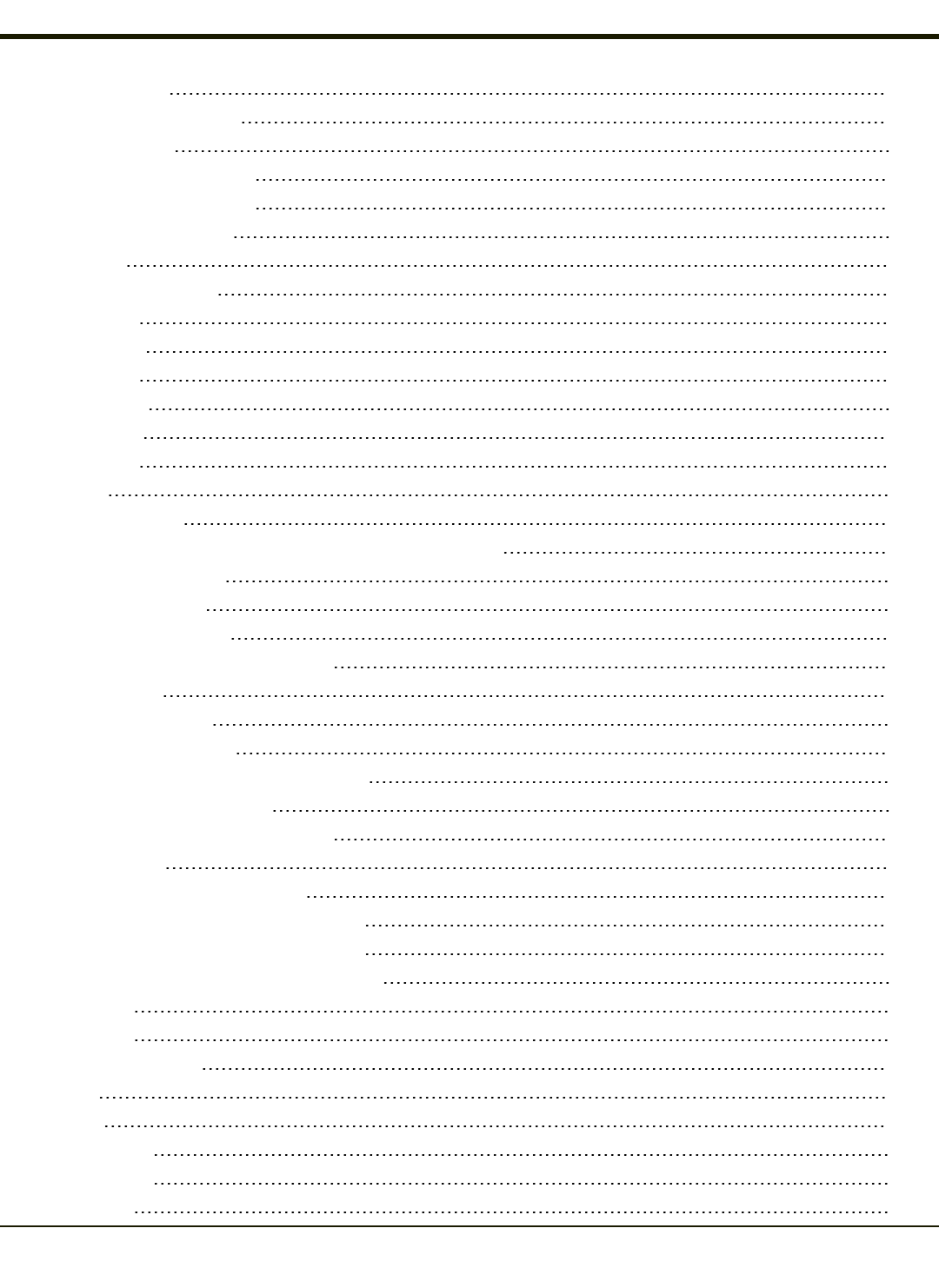
Stop Button 4-65
Bluetooth Device List 4-66
Clear Button 4-66
Bluetooth Device Menu 4-67
Right Click Menu Options 4-67
Bluetooth Properties 4-68
Settings 4-69
Turn Off Bluetooth 4-69
Options 4-69
Reconnect 4-71
Options 4-72
OPP Setup 4-74
OPP Send 4-75
Buttons 4-75
About 4-76
Using Bluetooth 4-77
Bluetooth Devices Display - Before Discovering Devices 4-77
Initial Configuration 4-77
Subsequent Use 4-78
Bluetooth Indicators 4-79
Bluetooth Bar Code Reader Setup 4-80
Prerequisites 4-80
HX2 with Label 4-80
HX2 without Label 4-81
Bluetooth Beep and LED Indications 4-82
Bluetooth Printer Setup 4-82
Easy Pairing and Auto-Reconnect 4-82
Using OPP 4-83
Pairing with an OPP Device 4-83
Remote Device Pushes File to HX2 4-83
HX2 Pushes File to Remote Device 4-84
LXEZ Pairing and External Application 4-84
Certificates 4-85
Date / Time 4-86
Device Management 4-87
Dialing 4-88
Display 4-89
Background 4-89
Appearance 4-90
Backlight 4-90
vi


















