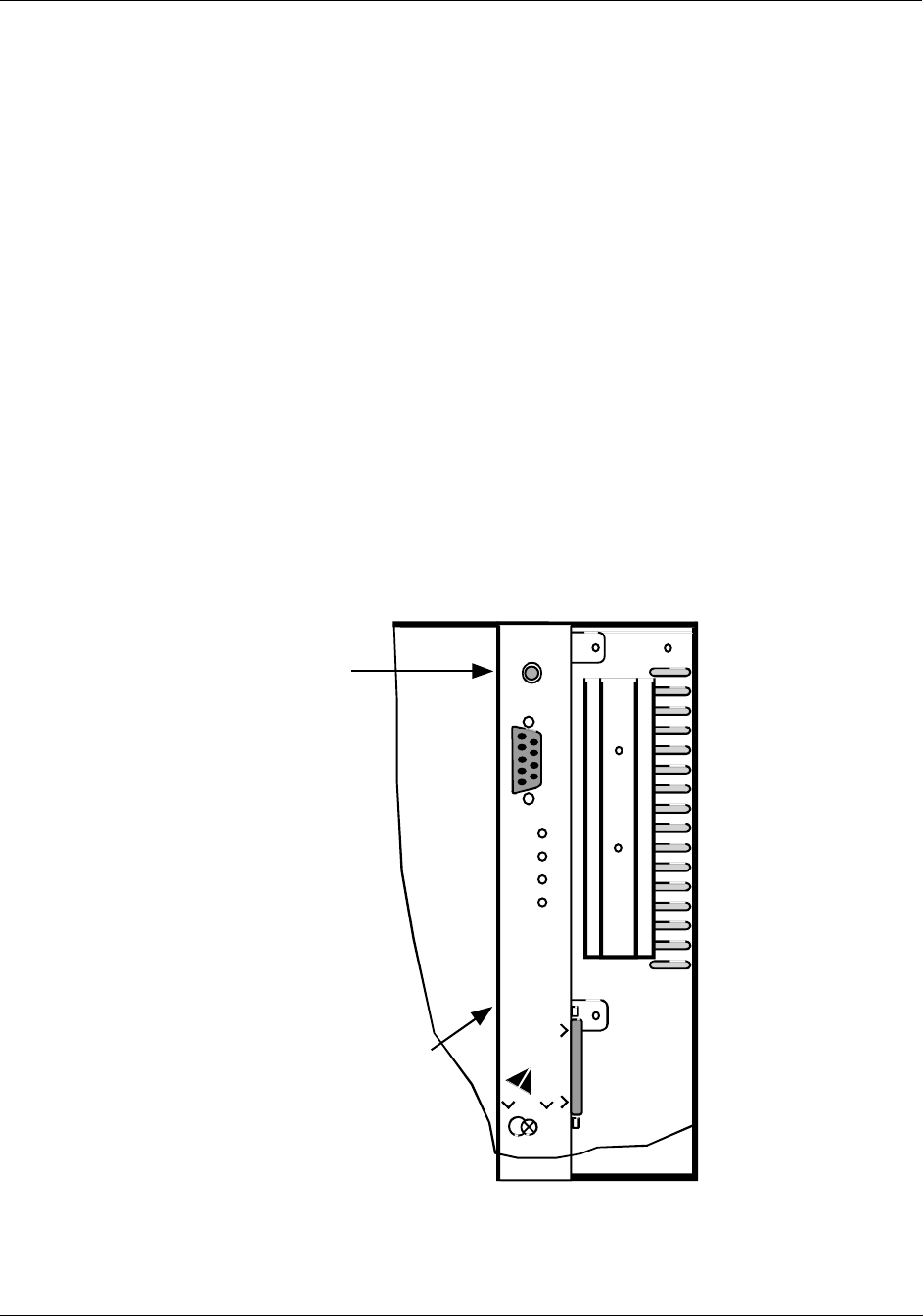
Operation
Operational Modes and Controls
54 UMC800 Controller Installation and User Guide Release F
4/01
2. From the Operator Interface.
Mode changes can be made from SET MODE display or the Calibrate AI and AO displays of the
operator interface with certain restrictions. When the manual switch is set to PROGRAM, you cannot
change the mode to RUN or OFFLINE using the operator interface. The operator interface is active in all
modes.
3. Through the CONFIGURATION Port.
A PC, running the Control Builder software, connected to the Configuration port can initiate mode
changes to the controller. The control builder places the controller in PROGRAM mode when
downloading files to the controller.
Restrictions on mode control
Mode control of the controller has the following restrictions:
• When the controller manual switch is set to RUN, the mode can be changed to OFFLINE or PROGRAM
by commands from the configuration port or the operator interface.
• When the manual switch is set to OFFLINE, the mode can be changed to PROGRAM by commands
from the configuration port or the operator interface. The mode cannot be changed to RUN from the
configuration port or the operator interface.
• When the manual switch is set to PROGRAM, no mode changes can be made by commands from the
configuration port or the operator interface.
Table 15 summarizes the mode change interactions and restrictions.
Controller
Mode
Switch
CPU Module
_
100 - 240 V ~
50 / 60 Hz
100 VA MAX.
POWER
LoBAT
FORCE
RUN
DISPLAY
BAT
CONFIGURATION
OFFLINE
RUN
PROGRAM
Replace battery with Tadiran TL5101/S
only. Use of another battery may
present a risk of fire or explosion.
See users guide for instructions.
Figure 29 Controller mode switch location


















