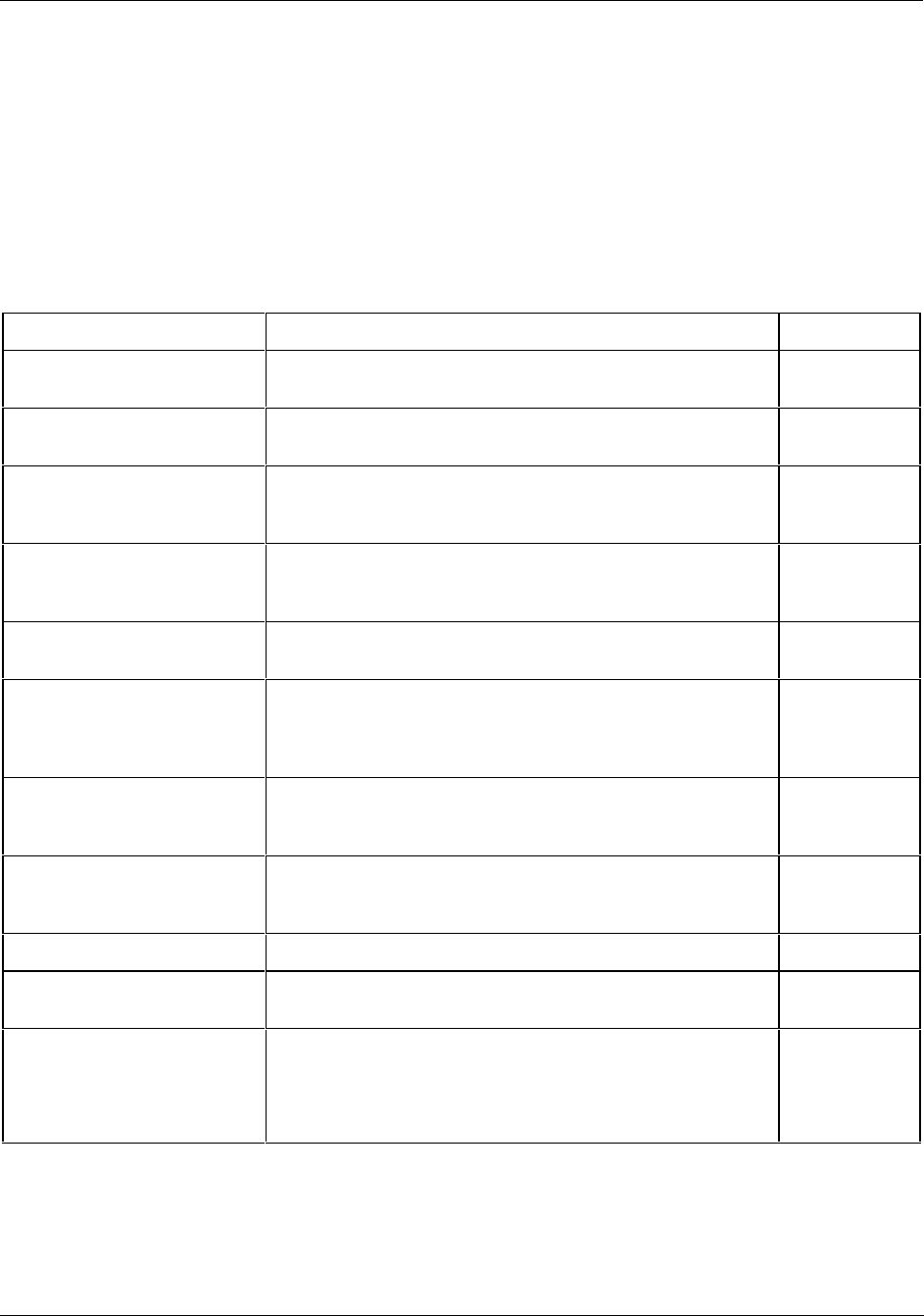
Introduction
Purpose
Release F UMC800 Controller Installation and User Guide 1
4/01
Introduction
Purpose
This Installation and User guide assists in the installation, start up, operation, maintenance and
troubleshooting of the UMC800 Controller.
The information in this guide is organized as follows:
Topic Description Page
UMC800 Overview
Provides a concise description of the UMC800 control
system, its applications, architecture and its features
3
Equipment Identification A high-level physical and functional description of the
UMC800 components
5
Pre-installation
Considerations
Lists a number of things to consider when planning the
controller installation. Environmental factors as well as
methods to minimize interference are discussed.
11
Mounting and Wiring Information and procedures to successfully install the
UMC800 controller and its components. Interconnecting
wiring to other UMC800 components is also covered.
15
Installation Checkout and
Power Up
Provides a checklist to complete before power up. Covers
power up procedure.
44
Operation Power up and power down routines, operational modes and
controls, software download routines, warm and cold start
routines, Status LEDs, and scan rates are covered in this
section.
52
Maintenance Procedures are given covering routine maintenance and the
replacement of controller components. Information on I/O
module calibration is presented.
63
Diagnostics and
Troubleshooting
Provides description of controller status and error conditions.
Provides corrective actions necessary to clear fault
conditions.
79
Parts List A list of replacement parts for the controller. 91
Specifications
Summary of electrical, physical, environmental and
performance specifications.
93
Supplemental Installation
Information
Provides helpful information for installing digital equipment in
severe electrical noise environments.
Refer to document 51-52-05-01 How to Apply Digital
Instrumentation in Severe Electrical Noise Environments.
––


















