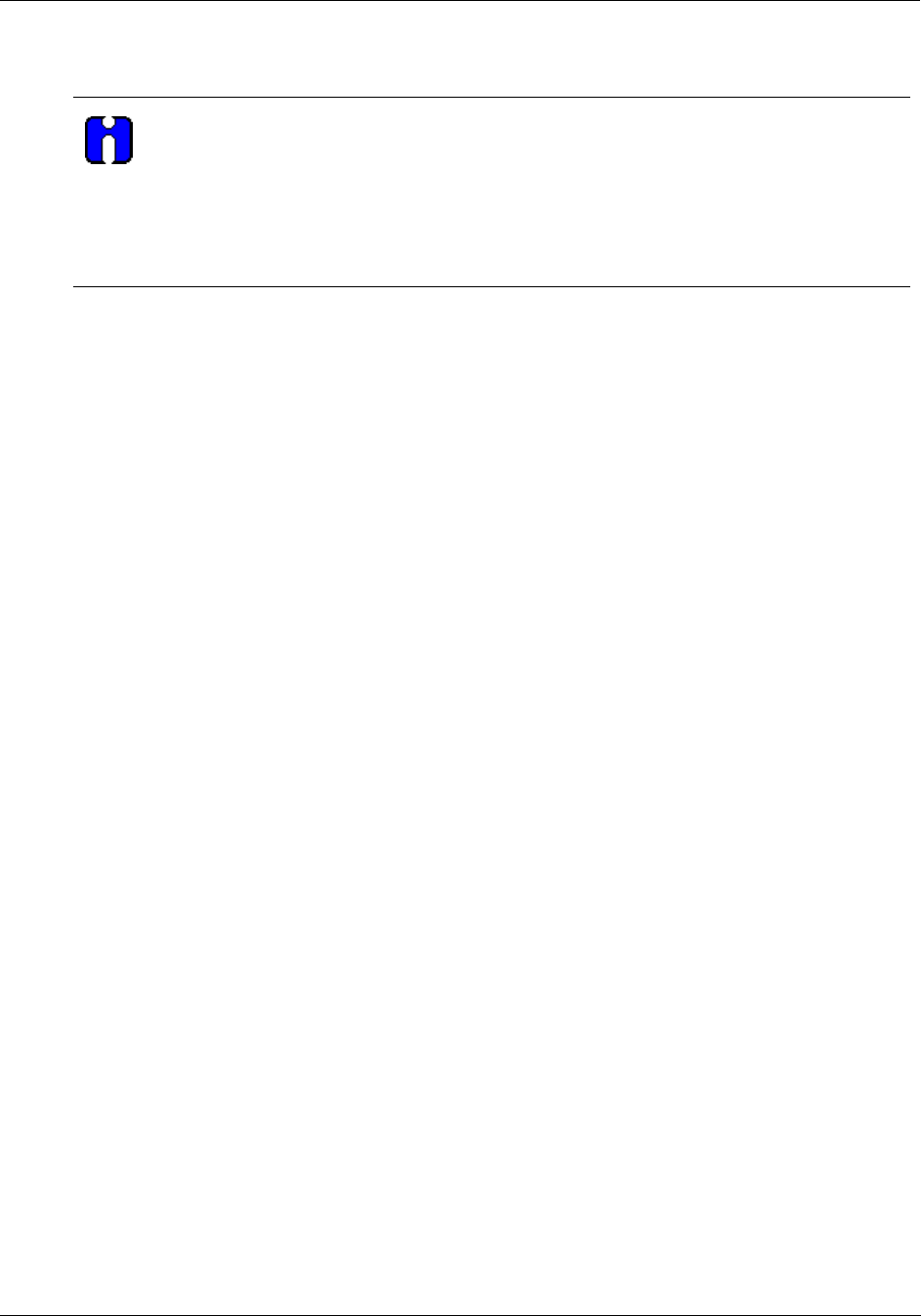
Maintenance
Controller Calibration
Release F UMC800 Controller Installation and User Guide 65
4/01
Controller Calibration
ATTENTION
All Analog Input (AI) and Analog Output (AO) modules are factory calibrated to 0.1% accuracy.
If this accuracy is sufficient for your applications, there is not need to recalibrate the modules.
If greater accuracy is required, the field calibration procedures will provide a 0.05% accuracy.
Please keep in mind that if you field calibrate AI or AO modules, you may have to recalibrate
these modules after performing certain replacement procedures. [See Replacement
Procedures (page 70).]
Calibration overview
Field Calibration of AI and AO modules in the controller is accomplished through either the operator
interface or the user utility program.
• Using the operator interface – Calibration displays are accessed from the UNIT SETUP display and
provide menu selections and display prompts that guide you through the desired calibration procedure.
• Using the user utility – Calibration dialog windows are accessed through menu selections in the
Maintenance menu.
Analog Input modules can be calibrated to a number of references.
1. Calibration using 0% and 100% reference values applied at the terminal blocks of each module
channel.
2. Copying calibration values from one module channel to another. For example, you can copy the
calibration from one channel of a AI module to another channel of the same module, or to a channel
of a different AI module.
3. Calibration of the cold junction compensation references.
4. Restoring factory calibration values.
Analog Output modules also can be calibrated using measured values from the channel outputs, or they
can be restored to the initial factory calibration.


















