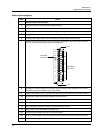Maintenance
Replacement Procedures
Release F UMC800 Controller Installation and User Guide 71
4/01
CAUTION
TO PRESERVE THE CONTROLLER CONFIGURATION PRIOR TO PERFORMING ANY
REPLACEMENT PROCEDURES OR REMOVING POWER TO THE CONTROLLER:
• Be certain that the LoBatt LED is OFF. (MEMORY – LOW BATTERY diagnostic is not
active.)
• Force a cold start of the controller by setting the manual mode switch on the controller to
PROGRAM and then to RUN and allow the controller to complete its start up sequence.
Controller configuration files will be backed up to the flash PROM on the CPU.
• When powering up the controller, the controller performs a warm start provided that the
battery power to the RAM has not been interrupted. If battery power to the RAM has been
interrupted, the controller performs a cold start at power up and,
− The controller real time clock setting is lost and must be reset.
− Any field calibration values to the AI modules and CJ references are lost. If AI modules or
CJ references were required to be field calibrated to achieve greater than 0.1 %
accuracy, you must recalibrate those modules.
• If the CPU module is replaced, a valid configuration file must be downloaded to the
controller. Also field calibration of the AI module and the CJ reference are lost. If greater
than 0.1 % accuracy is required for the AI module or CJ reference, you must field calibrate
the module.