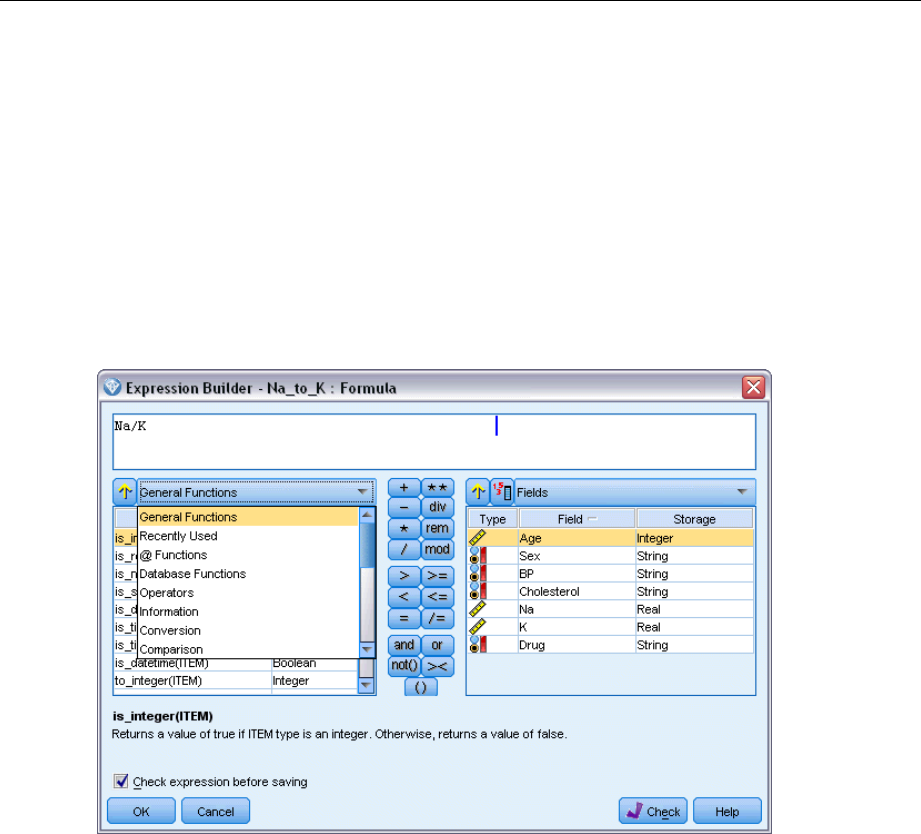
120
Chapter 7
E Double-click or click the yellow arrow button to add the field or fu nction to the expression field.
E Use the operand buttons in the center of the dialog box to insert the operations into the expression.
Selecting Functions
The f unction list dis plays all available CLEM functions and operato r s. Scroll to sele ct a function
from the list, or, for easier searching, use the drop-down list to disp lay a subset of functions or
operators. Av ailable functions are grouped into categories for easier searching.
Figure 7-7
Functions drop-down list
Most of these categories are described in the Reference section of the CLEM language description.
For more information , see th e topic Functions Reference in Chapter 8 on p. 133.
The other categories are as follows.
General Functions
contains a selection of some of the most commonly-used functions.
Recently Used
contains a list of CLEM functions used within the current session.
@ Functions
contains a list of all the special functions, which have their names preceded
by an “@” sign.
Database Functions
. If the stream includes a database connection (by means of a Database
source node), this selection lists the functions available from within that database, including
user-defined functions (UDFs).
Operators
lists all the operators you can use when building expressions. Operators are also
availabl e from the buttons in the center of the dialog box.
All Functions
contains a complete list of available CLEM functio
ns.


















